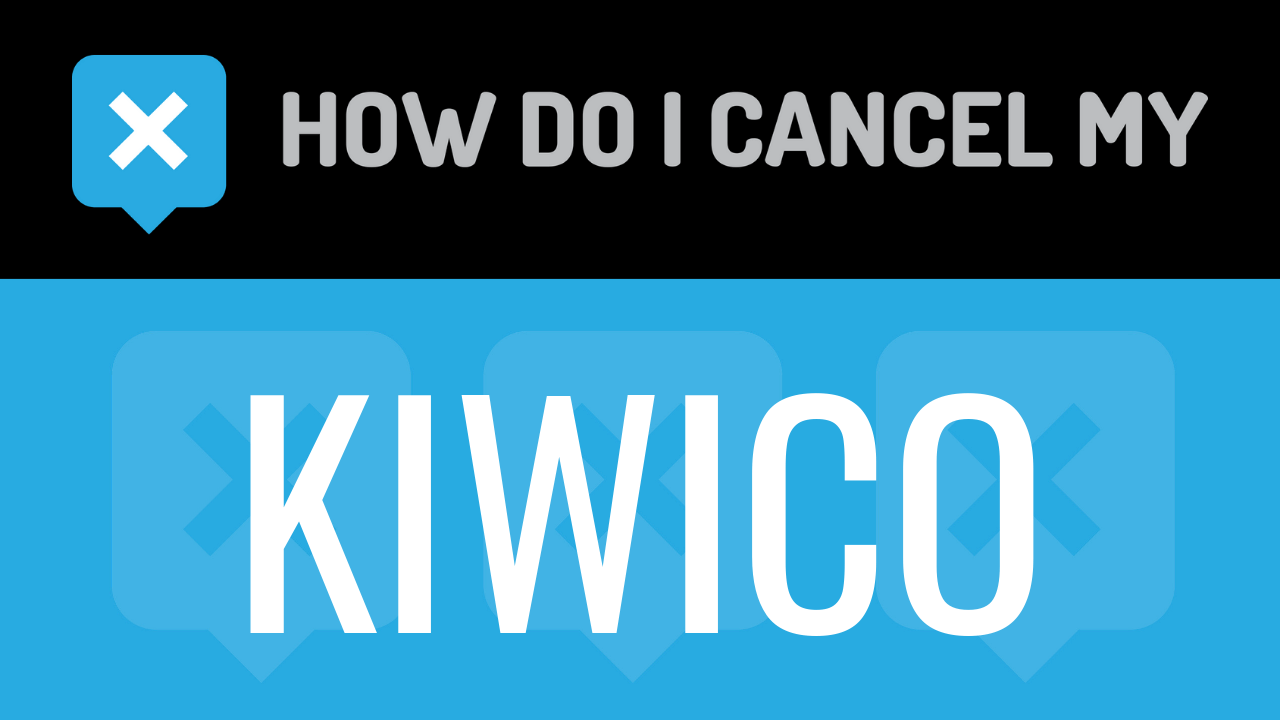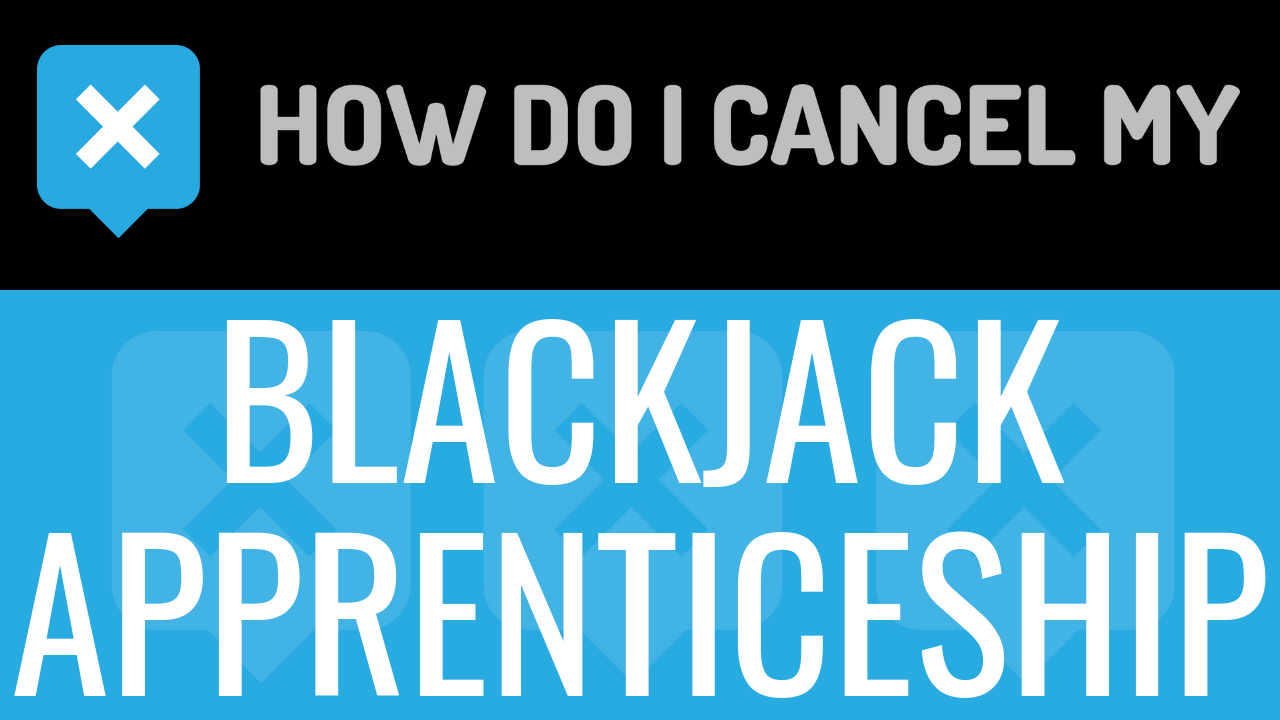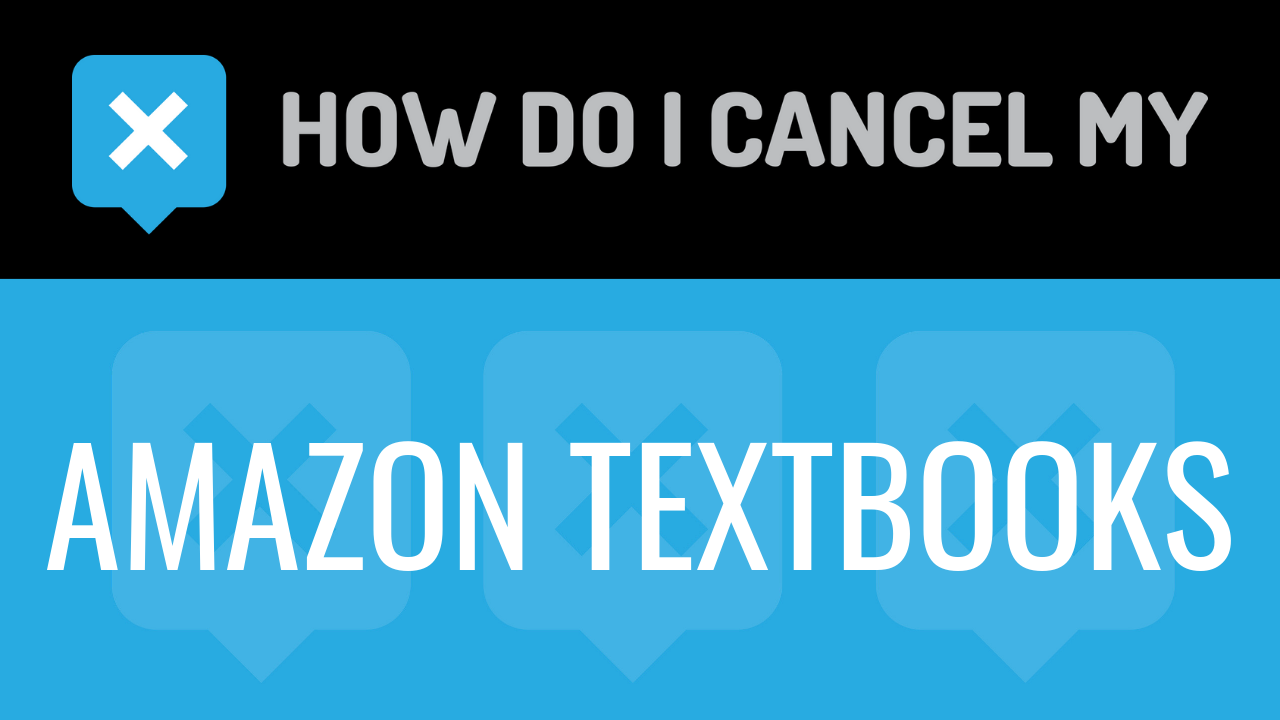KiwiCo is an educational company for kids and teens who are interested in being creators, makers, artists, and scientists. The company launched in 2011. The founders are Sandra Oh Lin, Yael Pasternak Valek, and Yu Pan. Sandra Oh Lin serves as the Chief Executive Officer. The President of KiwiCo is James Kim. The home offices are located in Mountain View, CA. The company has been used by hundreds of thousands of parents. KiwiCo has been featured in various publications, including Elle, The Boston Globe, Goop, InStyle, Make, and Forbes.
KiwiCo provides hands-on science and art projects for kids aged 0-16. The crates are enriching, creative, and convenient. The Tadpole Crate is for kids between the ages of 0-36 months. In this crate, you will get developmentally appropriate projects, Wonder Magazine, online resources, and the Tadpole Board Book. The Koala Crate is for kids between the ages of 3-4. It includes creative materials, parent guides, Imagine! Magazine, and online DIY ideas. If your child is between the ages of 5-8, you will get the Kiwi Crate. The Kiwi Crate includes the Maker Project, creative learning materials, explore! Magazine, and online DIY ideas. The Atlas Crate is for kids between the ages of 6-11 and includes Hands-On Fun, creative learning materials, Atlas Adventure Book, and A World of Content. Doodle Crate is for kids/teens between the ages of 9-16+. It includes quality materials, new techniques, inspiration sheets, and video tutorials. Tinker Crate is for kids between the ages of 9-16+ and includes Awesome Project, Blueprint, Tinker Zine, and video tutorials. The Eureka Crate is for teens/adults between the ages of 14-104. It includes Engineering Project, Hands-On Creativity, Maker’s Guide, and Design Challenge.
Subscriptions are available and range from $16.95-29.99 per month. They are available in monthly, 3-months, 6-months, and annual lengths. Free shipping is included with all subscriptions. To cancel KiwiCo, follow the cancellation instructions listed on this page.
- First Name
- Last Name
- Phone Number
- Email Address
- Username
- Password
- Billing Address
- City
- State/Province/Region
- ZIP/Postal Code
- Country
- Reason for Cancellation
- Last 4 Digits of Card
- Date of Last Charge
- Amount of Last Charge
- Head over to https://www.kiwico.com/customer/account/login/
- Login with your email and password
- Continue by clicking on Subscriptions option under your name in the top-right corner
- Continue by clicking on Edit next to the subscription that you’d like to cancel then click Cancel Subscription.
- It’s important to keep the info about your cancellation, just in case!
- Create an email including your account information
- Tell the representative that you’d like to cancel
- Ask the representative for a receipt, email, or confirmation number
- Shoot the email to [email protected]
- It’s important to keep the info about your cancellation, just in case!