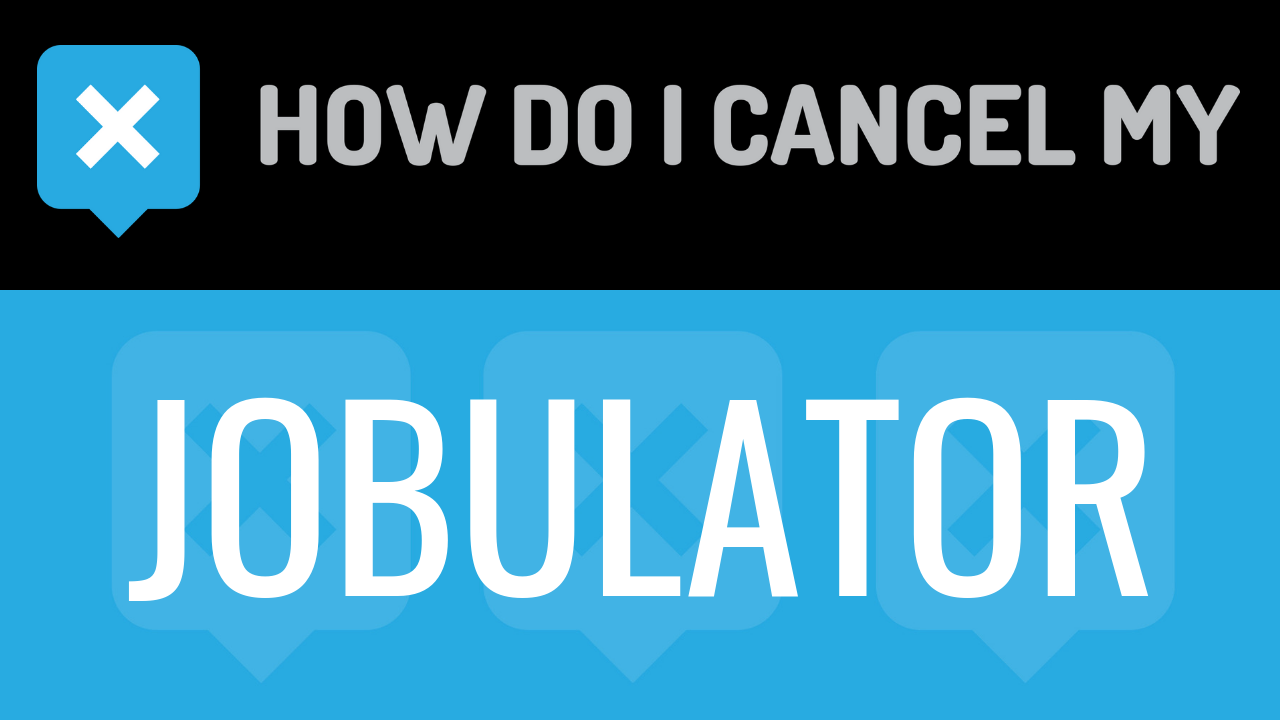Jobulator is an online subscription app offered to substitute teachers to see jobs easily and in real-time. The service is owned by Frontline Technologies Group, LLC, which was formally Aesop. School districts are allowed to sign up for the service for free to post jobs for substitute teachers to accept. School districts are not required to do anything else. Substitute teachers sign up for the service and pay a monthly fee to utilize it.
Jobulator is an app that includes real-time job openings for substitute teachers. The app can be downloaded from the App Store or Google Play and is available on iPhone/iPad, Android, and Kindle. You will be notified when there is a new job opening in the school district closest to you. The app automatically refreshes every minute to ensure that you never miss out on a job notification. Once a notification comes through, you can either accept or deny the job. If you accept the job, it will be added to your calendar, allowing you to easily view the upcoming jobs. You will be able to view job details about the job openings, like teacher, date, time, location and notes. There is also a 1-Touch call button, allowing you to easily call the school to ask any questions that you may have.
New customers can enjoy a free 14-day trial. After the trial, you will be paying $5.99 per month. There is also a yearly option available for only $49.99 per year. Membership includes full access to all features and functions, fast notifications, free iOS or Android app, easy job acceptance, convenient recurring payments, and dedicated email support from the Jobulator team.
If you would like to cancel your Jobulator account, you can do so by following the instructions listed below.
- First Name
- Last Name
- Phone Number
- Email Address
- Username
- Password
- Billing Address
- City
- State/Province/Region
- ZIP/Postal Code
- Country
- Reason for Cancellation
- Last 4 Digits of Card
- Date of Last Charge
- Amount of Last Charge
- Head over to https://jobulator-help.frontlineeducation.com/hc/en-us/requests/new
- Put your info in the places provided and include your account information
- Tell the representative that you’d like to cancel
- Ask the representative for a receipt, email, or confirmation number
- It’s important to keep the info about your cancellation, just in case