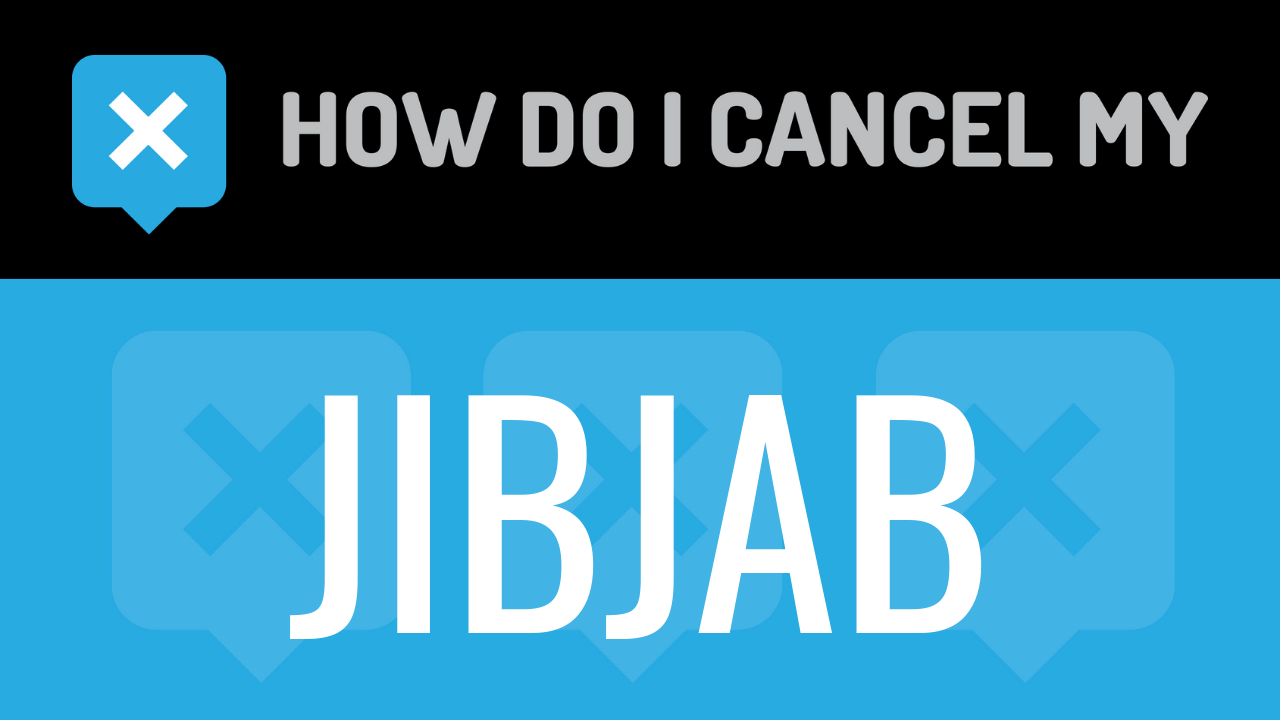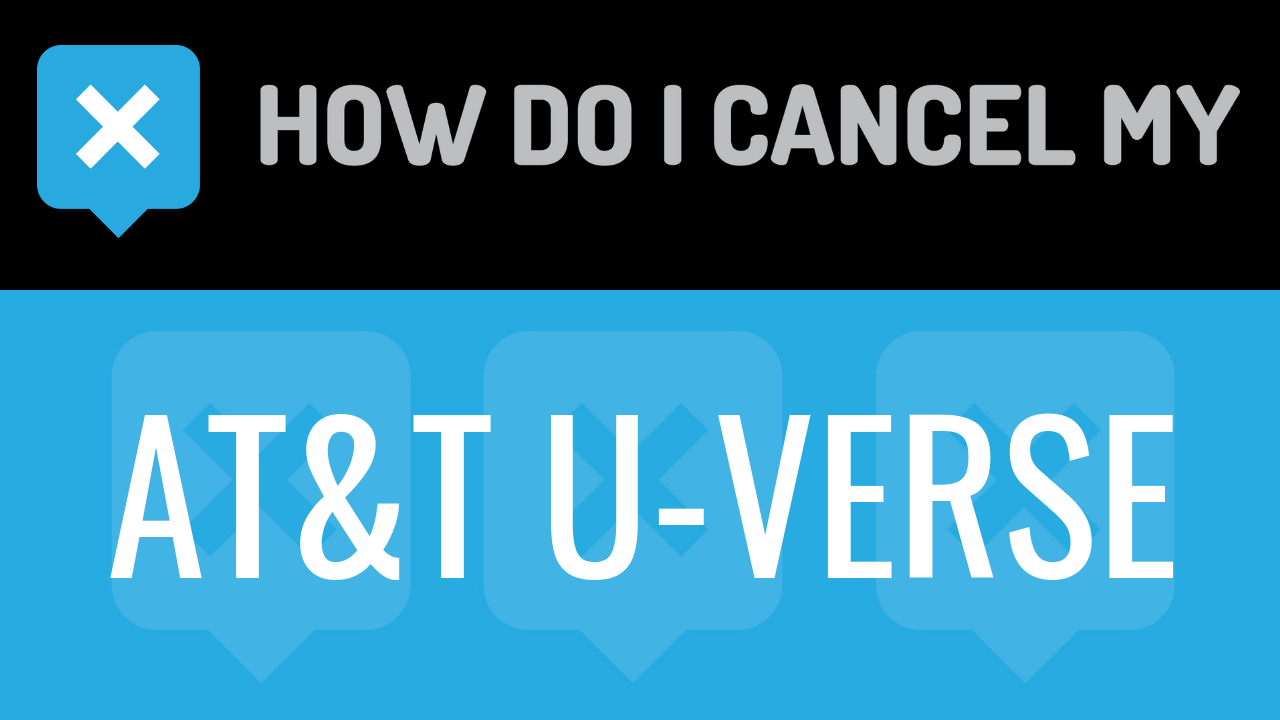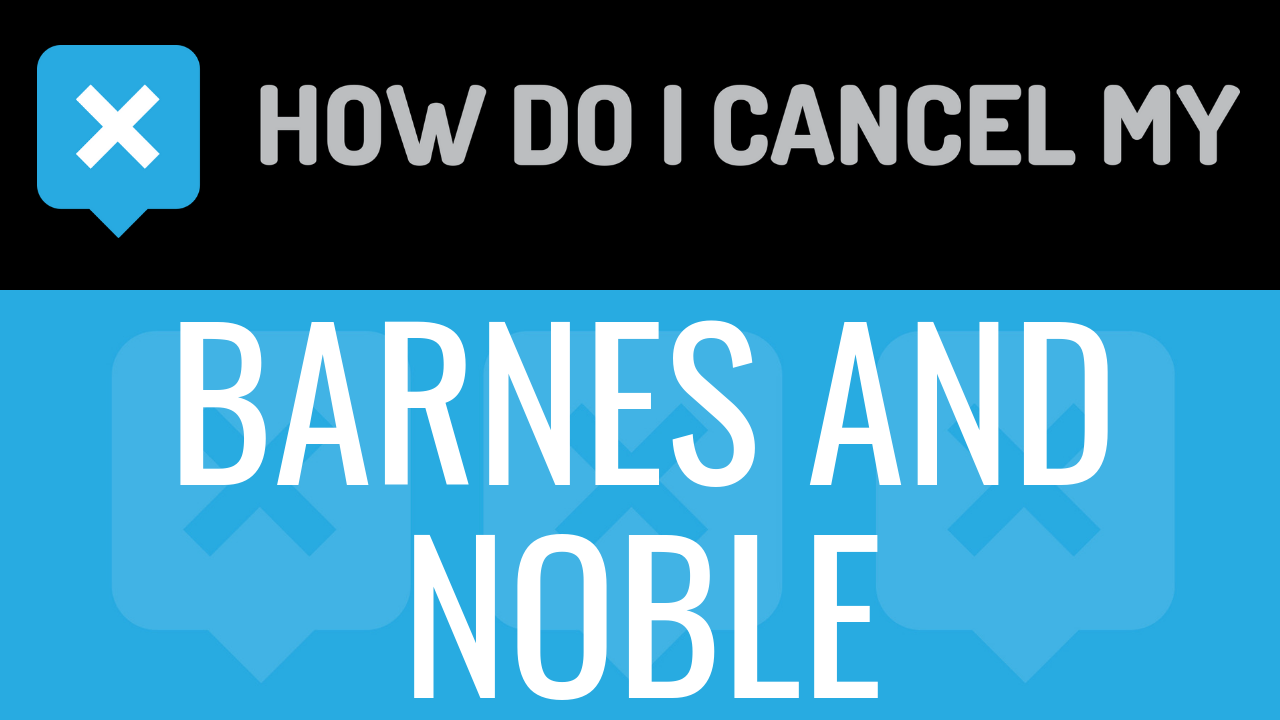JibJab is an entertainment company that was founded in 1999. They offer humorous e-cards, videos, and stickers. The company is privately owned and based in Los Angeles, CA. It was founded by Evan Spiridelis and Gregg Spiridellis. Greg Spiridellis serves as the Chief Executive Officer. The company is rather small and only employs a little under 100 people. JibJab usually has political and social satire-like content. The company saw significant growth and widespread attention during the 2004 U.S. Presidential Election between George W. Bush and John Kerry. The video was of the two singing “This Land Is Your Land”, which became viral. JibJab has also produced content for Sony, Noggin, and Disney.
On the website, you will see e-cards and funny videos. They have content for any occasion. Some categories include Valentine’s Day, Birthdays, Music Videos, Dances, Love, Thanks, Anniversary, Weddings, Baby, Congrats, Get Well, Cheer Up, Good Luck, Sorry, Sports, Chippendales, You Rock, Office Fun, Random, Starring You, Movie Spoofs, St. Patrick’s Day, Easter, Passover, Mother’s Day, Father’s Day, Independence Day, Halloween, Thanksgiving, Christmas, Hanukkah, and New Year. JibJab is available on Chrome 40+, Firefox 48+, Safari 8+ (iPhones), Safari 9+ (Macbooks), iOS 10+, and Android 6+. It is not available on AOL Browser or Internet Explorer.
JibJab offers some free content. Free content will be marked as such on the website. Premium membership is $24 per year, billed yearly. If you would like a monthly membership, it is $2.99 per month. All charges are charged on a recurring basis. If you would like to cancel JibJab, follow the cancellation instructions that are listed on this page. We have made it easier for you to gather the needed information and contact the company directly to cancel.
- Email Address
- First Name
- Last Name
- Password
- Head over to https://help.jibjab.com/hc/en-us/requests/new
- Put your info in the places provided
- Tell the representative that you’d like to cancel in the “Details” section of this form
- Ask the representative for a receipt, email, or confirmation number in reply to your request
- Continue by clicking on “submit”
- It’s important to keep the info about your cancellation, just in case! once received back from JibJab