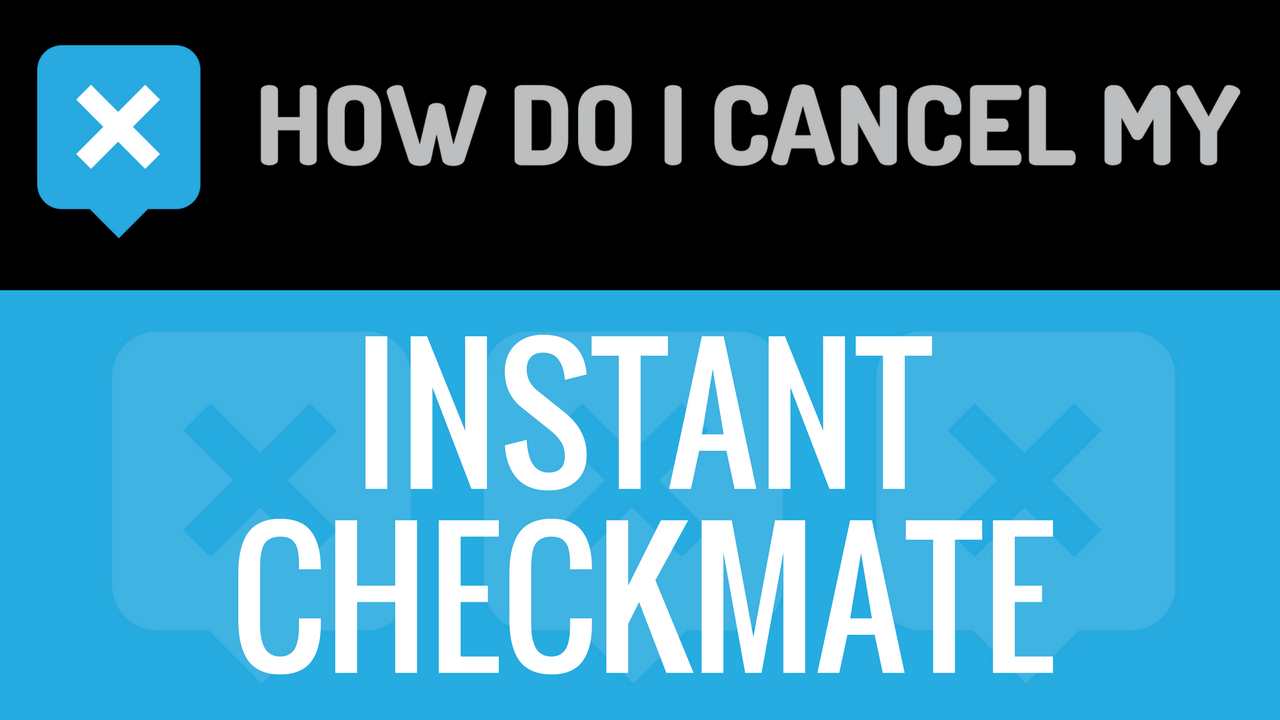InstantCheckMate.com is a popular online search tool that runs background checks, providing information such as addresses, phone numbers, government records, arrest records, and more. You must sign up for a membership to access full background information. Membership levels vary, and you can sign up for the monthly or 3-month membership, as well as opt for a Premium Report. They also offer a $1 5-day trial membership.
If you find your InstantCheckMate.com membership no longer needed, follow the steps below to cancel.
*Important things to note:
- For the monthly and 3-month membership levels, you will be billed automatically for the next billing term until you cancel, i.e. you will be billed every 3 months for the 3-month membership.
- Once your free trial ends (day 6), you will automatically be charged a monthly membership fee until you cancel. Cancel within the 5-day trial to avoid being charged.
- To stop the next monthly billing, make sure to cancel your membership before the month’s due date.
- Cancellation requests take 24-48 hours to process once received.
How To Cancel Your InstantCheckMate.com Membership:
Cancel via Online:
You will need: your login email address and password.
- Go to InstantCheckMate.com.
- Scroll to the “Quick Links” section located at bottom of the page.
- Click on “Cancel Membership” link.
- Enter your log in email address and password.
- Fill out cancellation form.
- Confirm cancellation.
- Wait for a confirmation email for your records.
Cancel via Phone:
You will need: your full name and email you used to sign up
- Call Customer Support at 1-800-222-8985, open 24/7.
- Request for your membership to be cancelled.
- Verify information.
- Ask for a confirmation number or email for your records.
Cancel via Email:
You will need: your full name and email you used to sign up.
- Send an cancellation request email to [email protected].
- Make sure to include your full name and email.
- Wait for a confirmation email for your records.