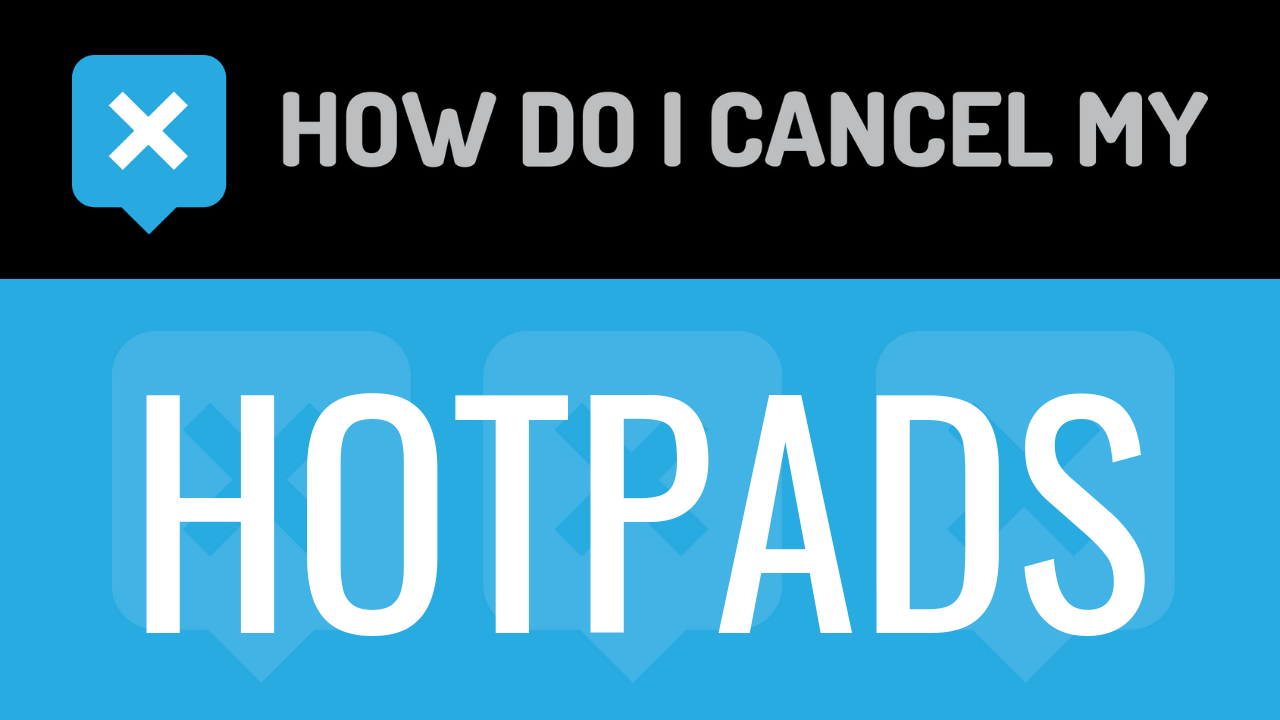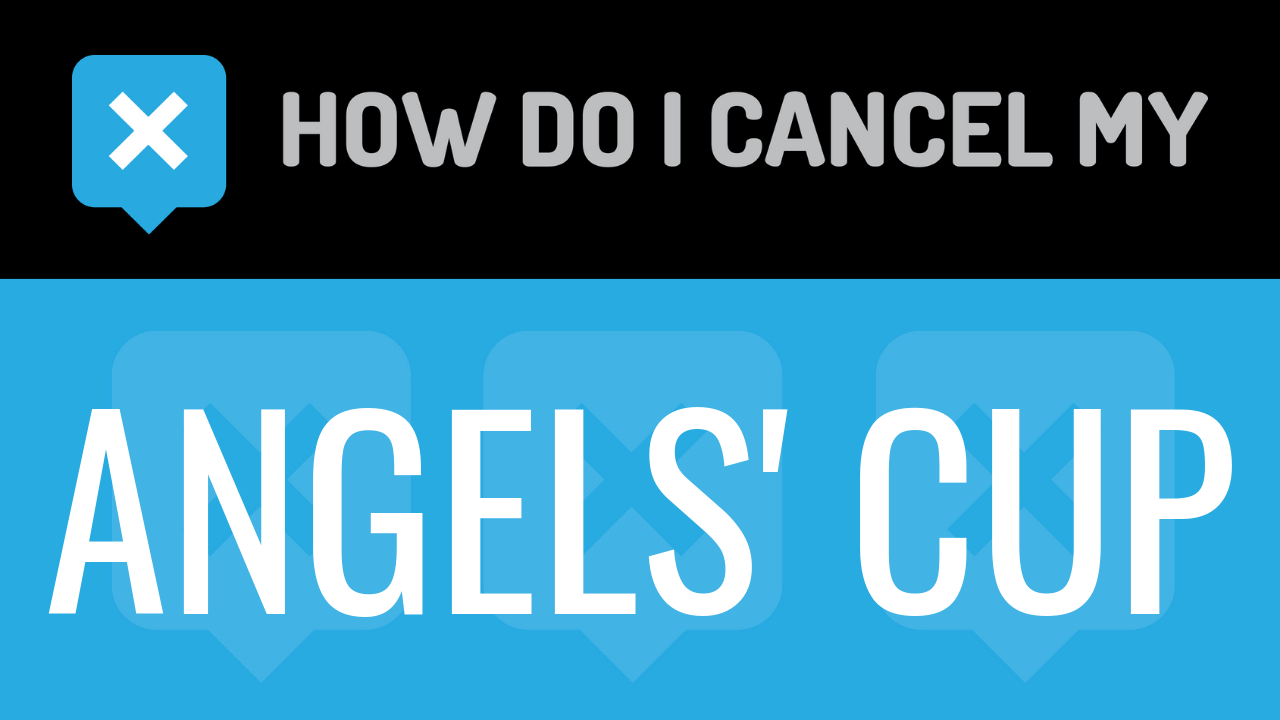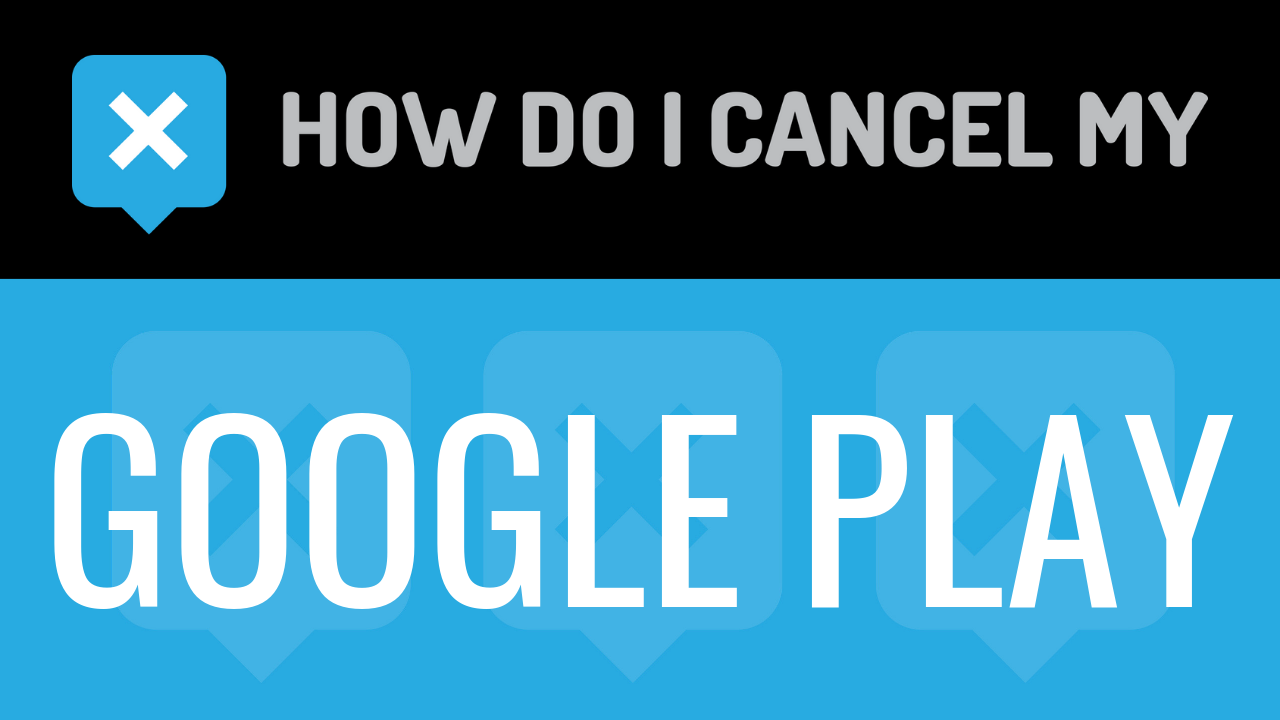HotPads is a real estate marketplace. The company was founded in the fall of 2005. The website was created by Matt Corgan, Douglas Pope, and John Fitzpatrick. HotPad’s headquarters was once located in Washington, D.C., but moved to San Francisco, CA. In 2012, HotPads was acquired by Zillow. HotPads operates from the Zillow office. There are over 4 million for-sale properties and 500,000 rental properties included on this website, mostly in the larger cities. HotPads is only available in English.
HotPads features houses for sale and rent in various locations. The website has properties that are located in the United States. You can search for properties by location. You will need to search with the city and state, as well as price range, and amount of bedrooms and bathrooms. You can also specify if you want a property where pets are allowed. You can view the available listings on the map or in a list. You can also save listings that you want to view at a later time. You can sign up for a HotPads account with your email address or use your Facebook or Google. When you sign in, you can access all of the properties that you like, get alerts for newly available properties, edit your profile and change your notification preferences, and see your viewed, contacted, and hidden listings. You can also send applications to landlords and pay your rent through HotPads.
If you are a landlord, you can post your properties on HotPads. Applications and tenant screening are free. If you are a prospective renter, you can search and apply to housing for free. If you want unlimited applications for 30 days, you can purchase a subscription which is $29. This will also include credit and background reports. To cancel HotPads, follow the cancellation instructions that are on this page.
- First Name
- Last Name
- Phone Number
- Email Address
- Username
- Password
- Billing Address
- City
- State/Province/Region
- ZIP/Postal Code
- Country
- Reason for Cancellation
- Last 4 Digits of Card
- Date of Last Charge
- Amount of Last Charge
- Create an email including your account information
- Request the agent cancel your account
- Ask the representative for a receipt, email, or confirmation number
- Shoot the email to [email protected]
- Head over to https://help.hotpads.com/hc/en-us/requests/new
- Help the representative locate your account by providing the info they ask for
- Continue by clicking on Submit