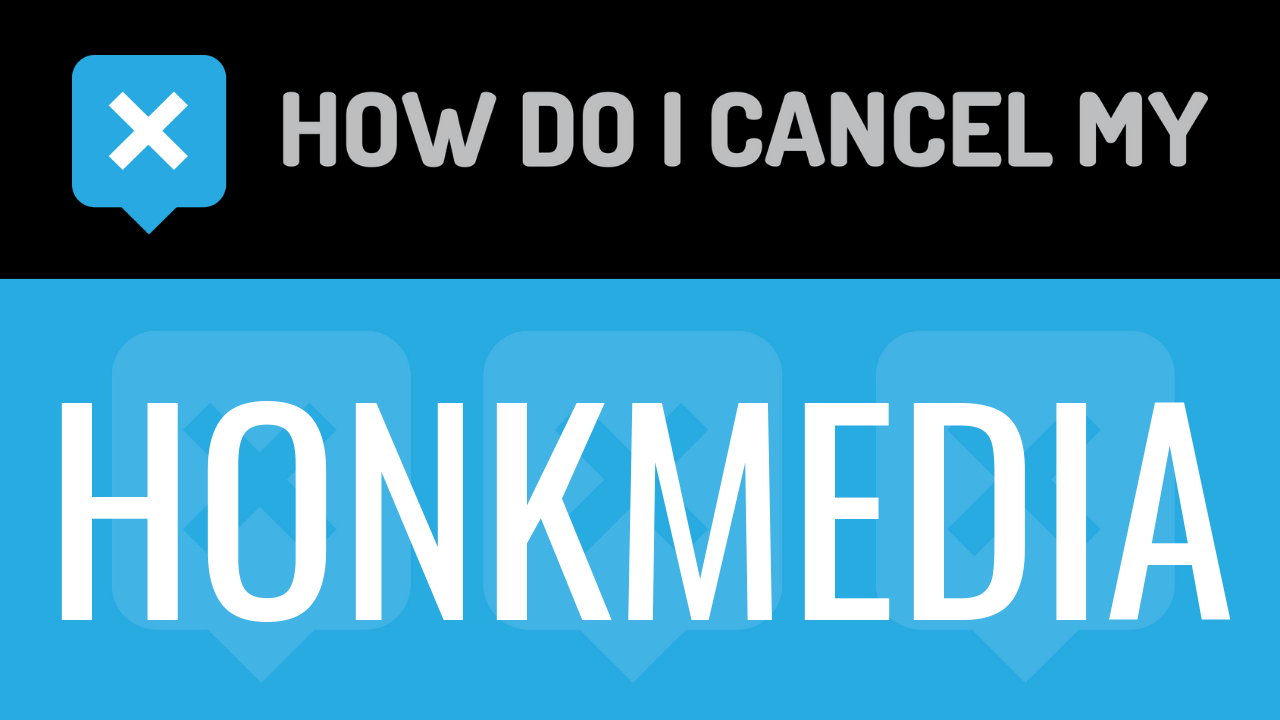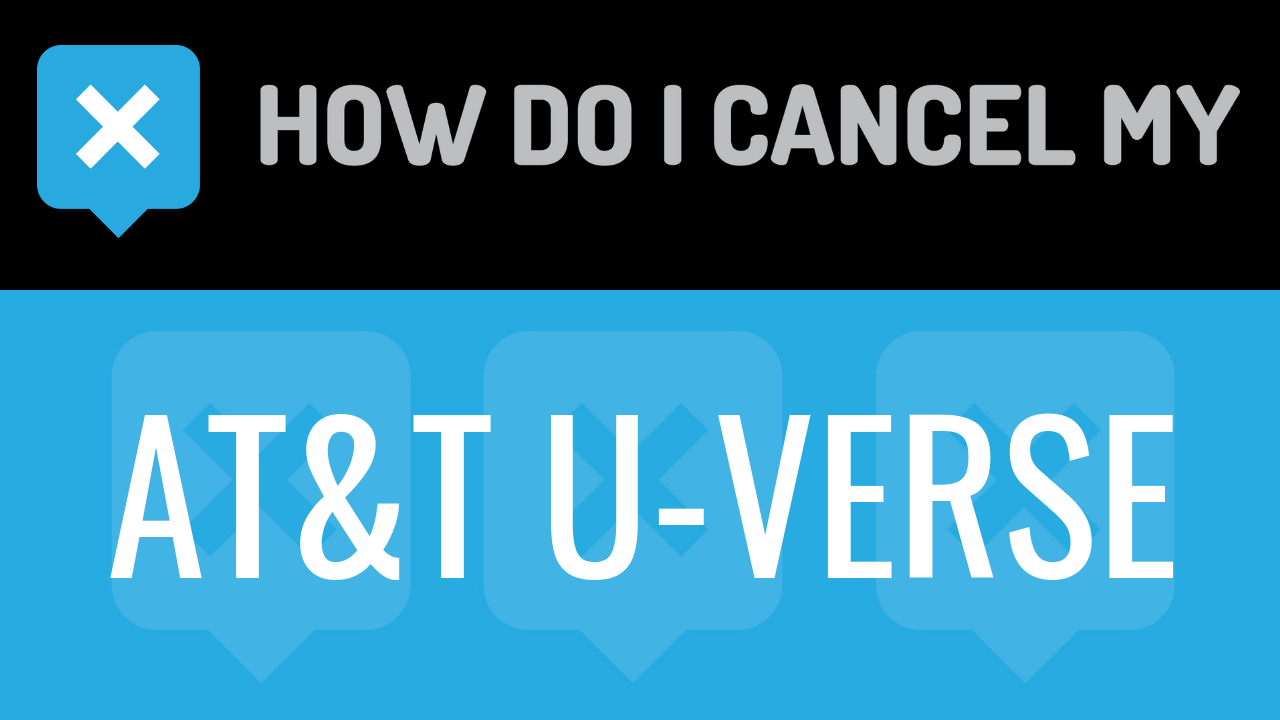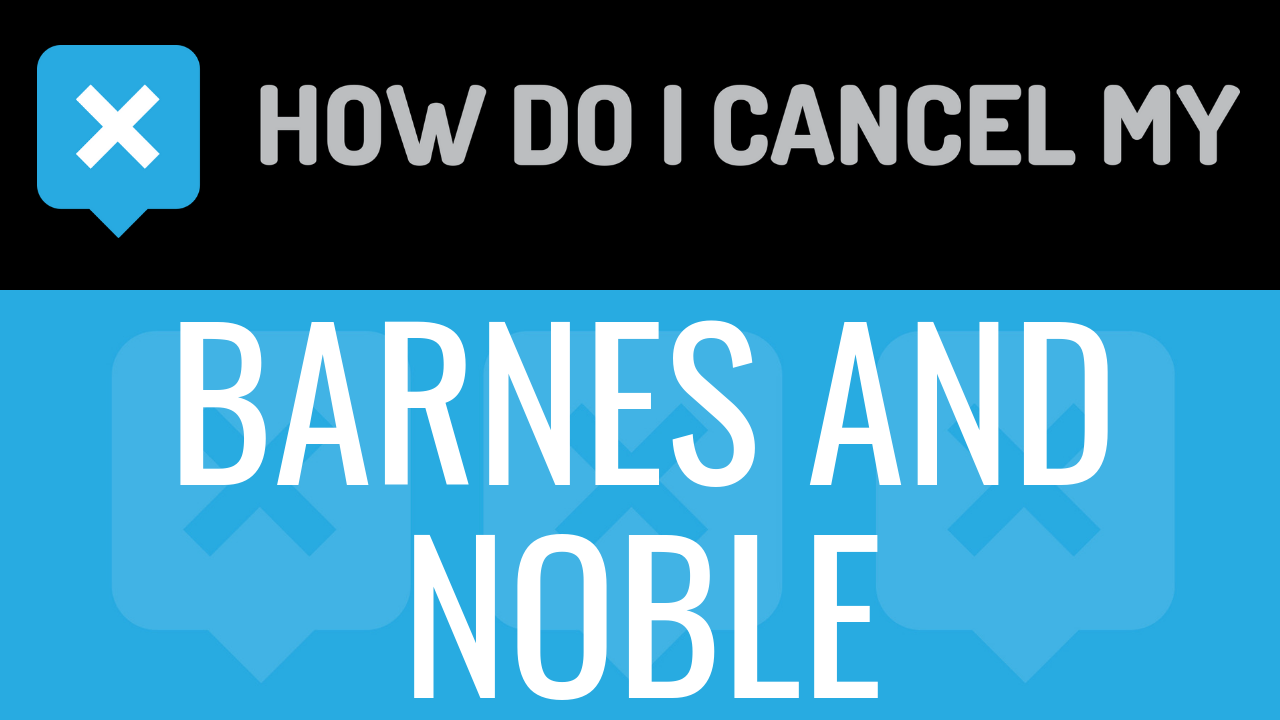Honkmedia is a digital media website, offering a library of movies, music, books, and video games. The company is owned by the parent company, Codimo S.R.O. The parent company is located in Slovakia. Honkmedia is available to customers in the United States, the United Kingdom, and Canada. The service offers unlimited access to music, movies, books, and video games from various genres and eras for a low monthly subscription plan price.
It only takes a few minutes to sign up for Honkmedia. You will have to enter your name, address, phone number, and email address. After you have entered the basic details about yourself, you will have to pay for the service. You can pay with your credit or debit card. After you have entered all of the required payment information, you will have to read and agree to the website’s Terms & Conditions. After you have successfully signed up, you will have access to the online library of content. If you are a movie lover, you will be able to enjoy action/suspense, horror, comedy, westerns, fantasy, sci-fi, and more different types of movies. Music lovers will be able to enjoy various genres of music, including country, rap, hip-hop, r&b, folk, gospel, rock, pop, jazz, blues, electronic, salsa, alternative, and more. If you love video games, you can play an array of games, including action/suspense, shooting, arcade, strategy, sporting, and more types of games. If you love to read, you can enjoy books from some of the bestselling authors.
Honkmedia is available on Android devices, iOS devices, computers, laptops, and tablets. Content is regularly updated to ensure that you enjoy all of the newest releases. The monthly subscription fee is $39.95, which is charged on a recurring basis. If you would like to cancel Honkmedia, follow the cancellation instructions on this page.
- First Name
- Last Name
- Phone Number
- Username
- Email Address
- Password
- Amount of Last Charge
- Date of Last Charge
- Last 4 Digits of Card
- Reason for Cancellation
- Billing Address
- City
- State/Province/Region
- ZIP/Postal Code
- Country
- Pick up your phone and call 1-877-249-6342
- Tell the representative that you’d like to cancel
- If applicable, ask for a refund
- Help the representative locate your account by providing the info they ask for
- Ask the representative for a receipt, email, or confirmation number
- It’s important to keep the info about your cancellation, just in case!