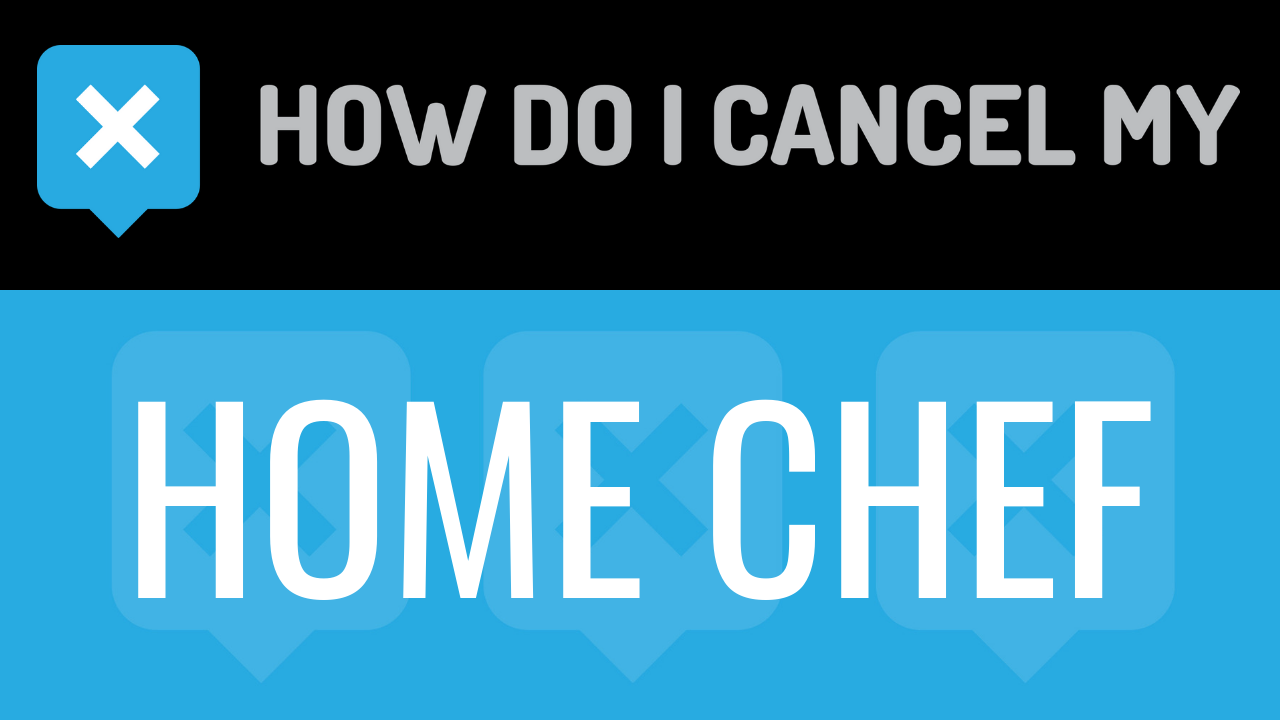Home Chef is a meal delivery company that aims to make dinner easy for you and your family. They will send you both the ingredients and instructions needed to make some delicious food for your family. The best part of all? It shows up right at your door! Need to cancel? Read below!
Get together this information:
- First Name
- Last Name
- Phone Number
- Email Address
- Username
- Password
- Billing Address
- City
- State/Province/Region
- ZIP/Postal Code
- Country
- Reason for Cancellation
- Last 4 Digits of Card
- Date of Last Charge
- Amount of Last Charge
To cancel by Phone (Live Agent):
- Pick up your phone and call 872-225-2433
- Tell the representative that you’d like to cancel
- Help the representative locate your account by providing the info they ask for
- If you’re unsure, ask if you’re going to be charged again
- Ask the representative for a receipt, email, or confirmation number
- It’s important to keep the info about your cancellation, just in case!
To cancel by Login:
- Head over to https://www.homechef.com
- Login with your Email and Password
- Continue by clicking on “My Account”
- Pick “Account Information”
- Scrolling down, find “Delivery Details”
- Continue by clicking on “Pause Your Account”
- Put your info in the places provided
- Continue by clicking on “Pause Account”
- It’s important to keep the info about your cancellation, just in case!