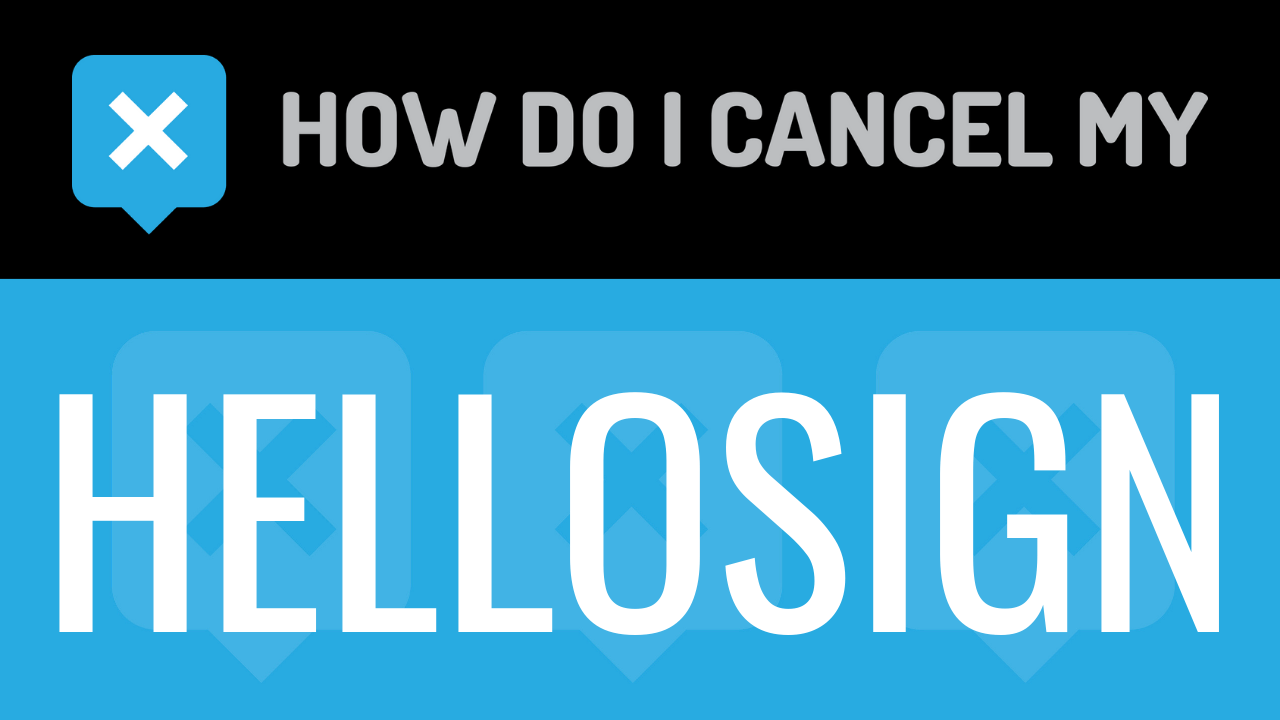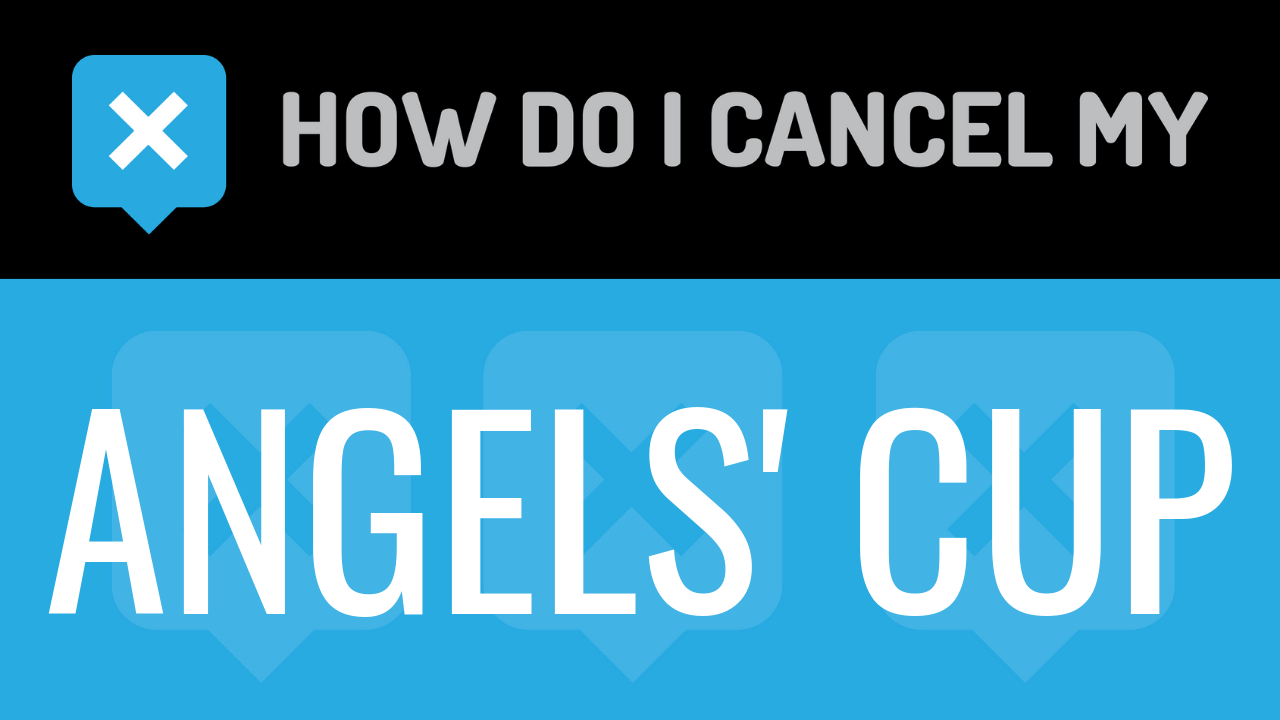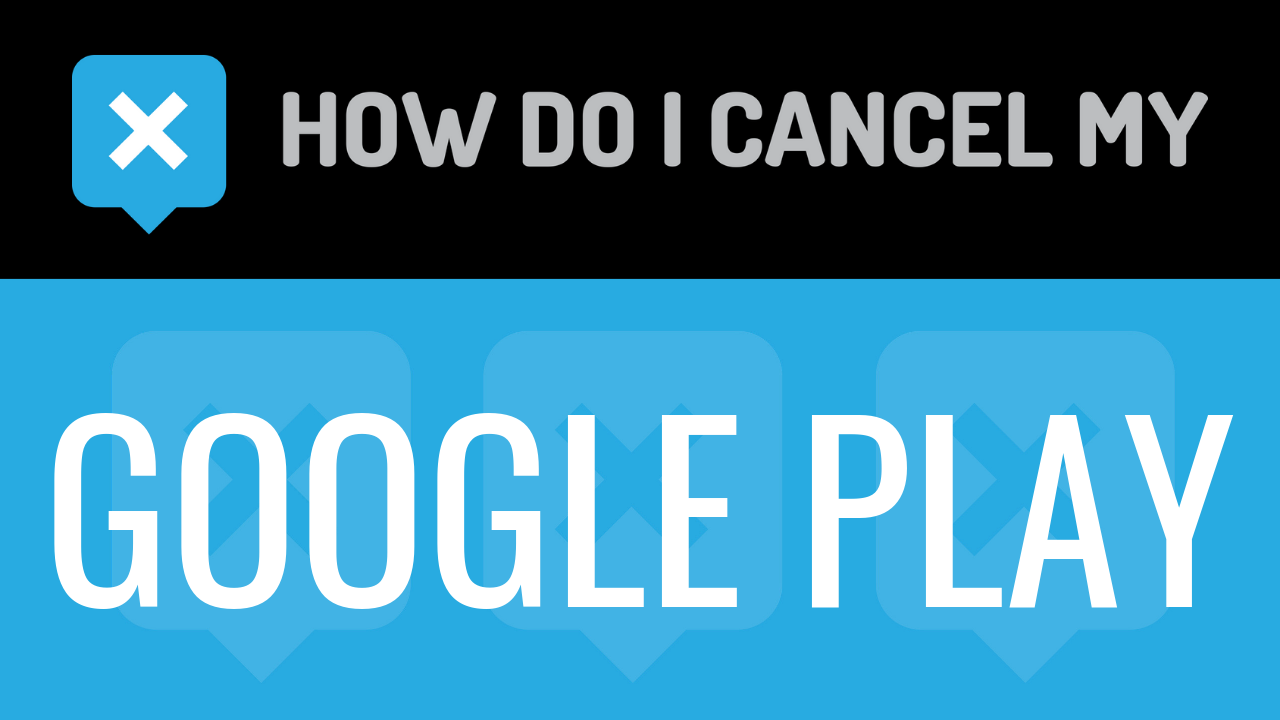HelloSign was founded by Joseph Walla and Neal O’Mara in 2011 as HelloFax. Currently, Mr. Walla is the company’s CEO, with Mr. O’Mara as CTO. Whitney Bouck joined the company in 2016 as COO. Its headquarters are located in San Francisco, California. In January 2019, Dropbox acquired HelloSign for $230M.
HelloSign provides digital services to individuals and businesses by offering a secure and quick way to obtain electronic signatures, known as eSignatures. It does this by way utilizing the technology from over 30 products and services including Viewport Meta, Vimeo, SSL by Default, and WordPress. Documents requiring eSignatures are created, filled out, sent and retrieved through a cloud-based tool. It allows users to access and complete the documents using a tablet, phone, or computer.
HelloSign offers four types of eSignature products to cover business needs. HelloSign for legally binding signatures provides 3 documents per month from 1 sender for free. Pro membership is $15 per month and includes unlimited documents per month from 1 sender. Business membership costs $50 per month is 1-5 senders for an unlimited number of documents each month. Both the Pro and the Business plans start with a 30-day free trial and offer discounts when paid annually. HelloSign, for fully integrated services, has a Bronze membership at $124 per month, Silver at $311 per month, and Gold at $561 per month. Each also offers discounts when paid annually. Additional resources available on a subscription basis are HelloWorks for intelligent mobile forms and HelloFax for easy online faxing.
If you happen to have a subscription with HelloSign that you no longer need for any reason and are looking to cancel it, we have created a guide to help you along the way. Included in this article are step-by-step instructions that list ways to contact the company along with what account information they will ask for when you reach them. Continue reading for detailed instructions.
- First Name
- Last Name
- Phone Number
- Email Address
- Username
- Password
- Billing Address
- City
- State/Province/Region
- ZIP/Postal Code
- Country
- Reason for Cancellation
- Last 4 Digits of Card
- Date of Last Charge
- Amount of Last Charge
- Head over to https://www.hellosign.com/form/contact-us-general
- Help the representative locate your account by providing the info they ask for
- Tell the representative that you’d like to cancel
- Ask the representative for a receipt, email, or confirmation number
- Continue by clicking on Submit
- Create an email including your account information
- Tell the representative that you’d like to cancel
- Ask the representative for a receipt, email, or confirmation number
- Shoot the email to [email protected]