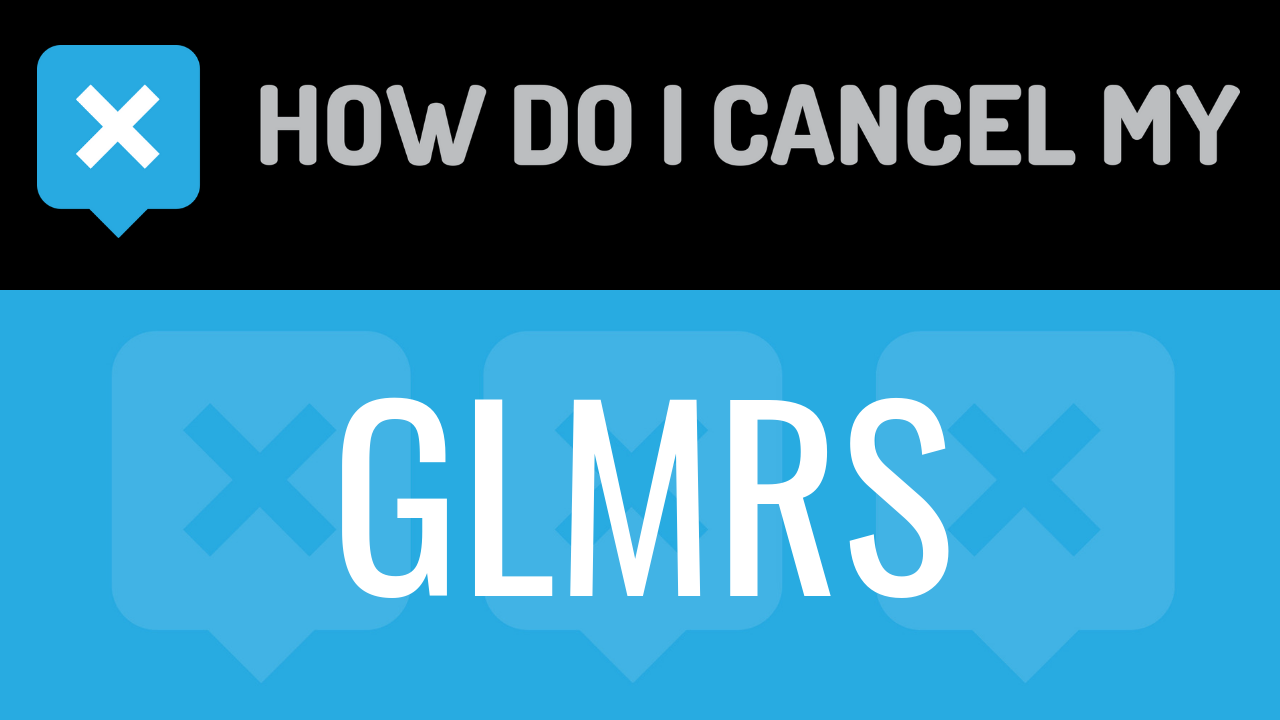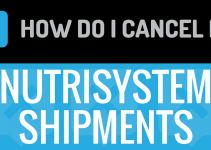GLMRS, also known as Glamorous, is a shoe company based in Australia. The company was founded in 2015, and offers a monthly shoe subscription, allowing customers to enjoy one pair of shoes per month for a low monthly fee instead of the regular pricing. The company has heels, wedges, loafers, platforms, flats, boots, and sneakers.
Club members, also known as Glamazons, are able to enjoy VIP pricing each month. First, you will have to take the style quiz, which will survey and come up with your style preference. This will allow the company to send you shoes that actually match your shoe tastes. After you have taken the style quiz, you will be able to choose your shoe picks. You will then be able to sign up for Glamazon VIP. When registered as a Glamazon, you will be able to buy unlimited shoes at the special discount pricing of $49.95 each. The normal pricing of shoes range from $119-300, so you will be getting at least a 50% discount on the pricing each month. As a VIP member, you will receive a free pair of shoes each month. You will also receive monthly curated shoe choices, always matching your fashion preference. In addition, you will receive fashion tips and guides to help you decide what the newest trends are and what you can pair with your shoes.
If you want to cancel GLMRS, you can easily do so. We have included a step-by-step guide that will assist you with cancelling your membership. Continue reading for more information.
- First Name
- Last Name
- Phone Number
- Email Address
- Username
- Password
- Billing Address
- City
- State/Province/Region
- ZIP/Postal Code
- Country
- Reason for Cancellation
- Last 4 Digits of Card
- Date of Last Charge
- Amount of Last Charge
- Create an email and include all your account info as listed
- Tell the representative that you’d like to cancel within the email
- Ask the representative for a receipt, email, or confirmation number in reply
- Shoot the email to [email protected]
- It’s important to keep the info about your cancellation, just in case!