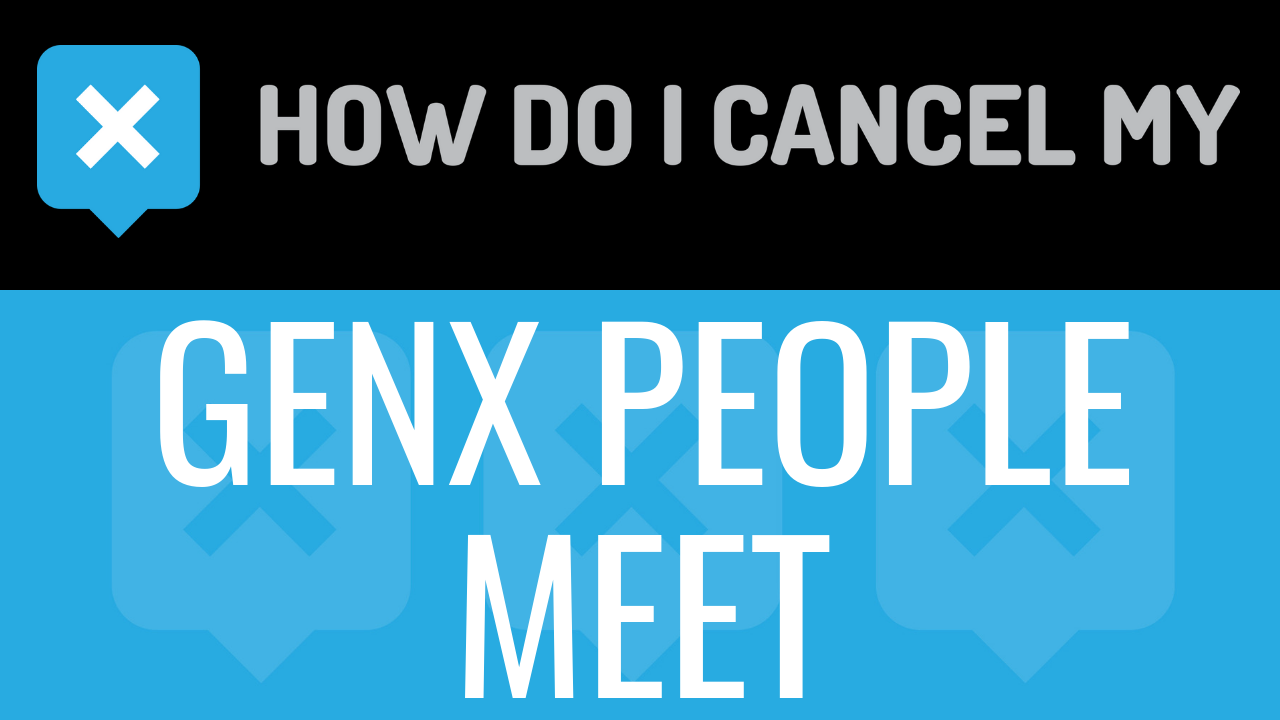GenXPeopleMeet is one of the niche dating sites operated by PeopleMedia. PeopleMedia is a subsidiary of Match.com and operates the various niche dating sites for various segments of the population. GenXPeopleMeet is geared toward members of generation x, those born roughly between the early-to-mid 1960s to 1981, who are looking to meet others of the same generation for romantic relationships. Like other sites of this type, initial signup is free and allows the user to create a profile and browse, search, and view the profiles of other users on the site. “Flirt” interest indicators can also be sent by free account users. However, in order to use the communication features of the site such as sending and receiving messages and instant messages, users must pay for a subscription to the site. GenXPeopleMeet does not publish the exact prices of their paid memberships for non-members to view but does state that their subscriptions are offered in 1, 3, and 6-month terms, paid in full at the time of the upgrade. There is no minimum term that a user must commit to and memberships can be cancelled at any time. Refunds may not be available for unused time so users may want to cancel their renewal to avoid forfeiting time. Renewal is automatic at the end of the paid period and continues until cancelled by the member. More information can be found below if you wish to cancel your membership to GenXPeopleMeet.com
- First Name
- Last Name
- Phone Number
- Email Address
- Username
- Password
- Billing Address
- City
- State/Province/Region
- ZIP/Postal Code
- Country
- Reason for Cancellation
- Last 4 Digits of Card
- Date of Last Charge
- Amount of Last Charge
- Date of Birth
- Pick up your phone and call 866-727-8920
- Tell the representative that you’d like to cancel
- Help the representative locate your account by providing the info they ask for
- Ask the representative for a receipt, email, or confirmation number
- If you’re unsure, ask if you’re going to be charged again
- It’s important to keep the info about your cancellation, just in case!
- Head over to https://www.genxpeoplemeet.com/
- Login with your Email and Password
- Continue by clicking on your username in the top right
- Pick “My Account” from the menu
- Scrolling down, find “Account Status”
- Continue by clicking on “View Account Status”
- Continue by clicking on “More Account Status Changes”
- Continue by clicking on “Remove Automatic Renewal”
- Put your info in the places provided and follow the prompts carefully to finish your cancellation
- It’s important to keep the info about your cancellation, just in case!