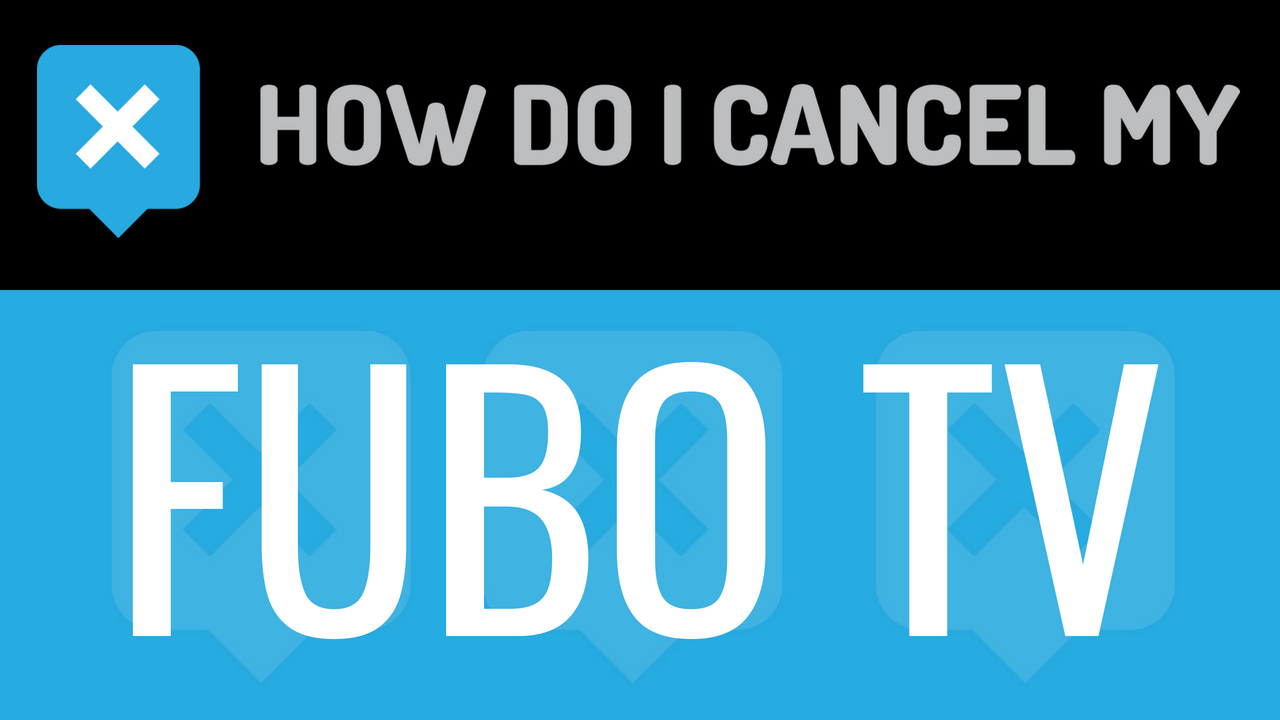Offering access to sports centric TV live and on-demand, FuboTV is available on a multitude of devices including but not limited to TVs, Tablets, Phones, Laptops, and Desktop Computers. If it’s the offseason, and you can’t get into Fubo’s other offerings, you may want to cancel. If that’s the case, look below!
Get together this information:
- First Name
- Last Name
- Phone Number
- Email Address
- Username
- Password
- Billing Address
- City
- State/Province/Region
- ZIP/Postal Code
- Country
- Reason for Cancellation
- Last 4 Digits of Card
- Date of Last Charge
- Amount of Last Charge
To cancel by Web Chat:
- Head over to https://support.fubo.tv/hc/en-us
- Continue by clicking on the large “?” button in the bottom right corner
- Put your info in the places provided
- Tell the representative that you’d like to cancel
- Ask the representative for a receipt, email, or confirmation number
- It’s important to keep the info about your cancellation, just in case!
To cancel by Login:
- Head over to https://www.fubo.tv
- Login with your email and password
- Continue by clicking on “My Account”
- Pick “Subscription” on the left hand side of the page
- Scrolling down, find “Cancel Subscription” and click on it
- Follow the prompts carefully to ensure you cancel your account
- It’s important to keep the info about your cancellation, just in case!