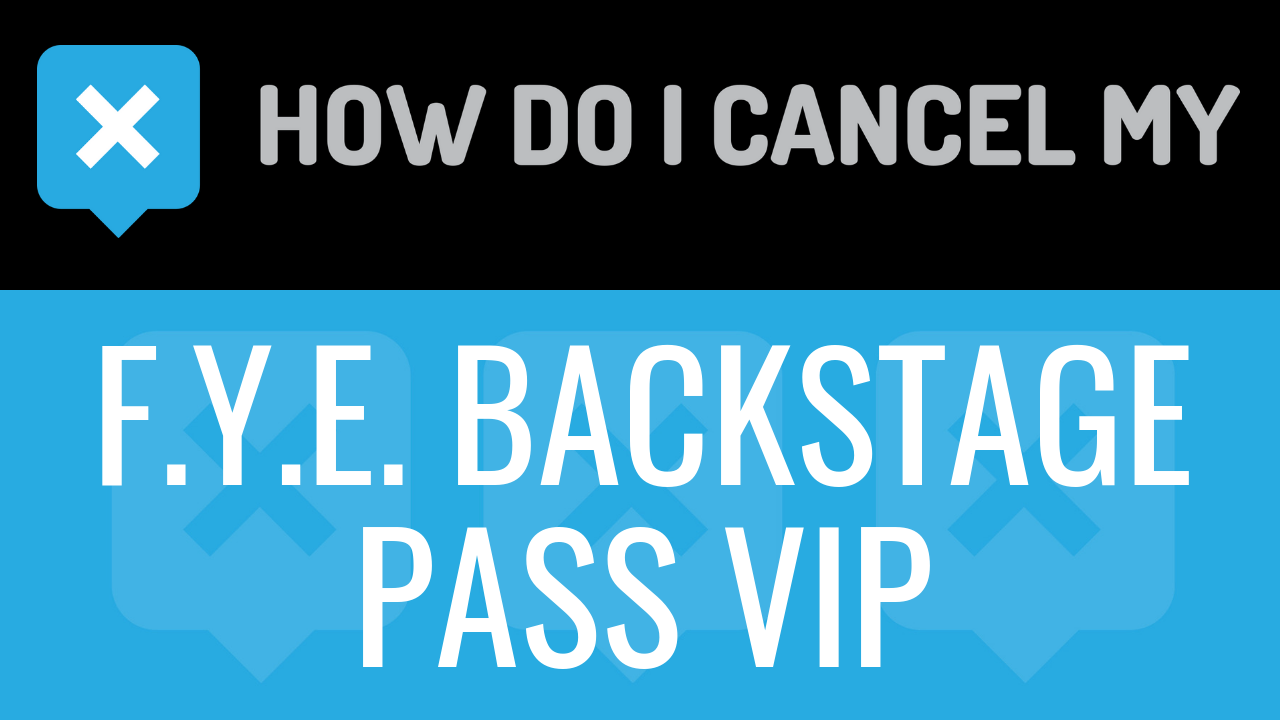F.Y.E Backstage Pass is a discount and loyalty plan offered by F.Y.E. It’s an entertainment and pop culture merchandise retailer with 270 stores throughout the USA and an online presence at fye.com. F.Y.E was founded in 1973 and is owned by the parent company Trans World Entertainment. The Backstage Pass VIP program is offered to customers to provide a discount on purchases at F.Y.E. stores and online with a few exceptions, as well as members-only offers and additional discounts sent to members via email. One card per account is offered, and the account is for a single user and may not be shared with others who may wish to use the discount. A membership is not required to shop, however, members do receive a set 10% discount on in-store and online purchases as well as the periodic members-only offers that may be sent out. A membership is billed annually, and the fee is $25.00 per year of membership. Initially, when signing up, members are asked to provide their name, mailing address, date of birth, phone number, and an email address to receive their offers. Renewals are not automatic but must be completed manually before the expiration of the current annual membership in order to continue using the benefits. Accounts may be cancelled at any time if desired, however, if the member has been active for more than 1 business day, refunds are not available for cancelled accounts. More information on how to cancel should you wish to end the account before it expires can be found below.
- First Name
- Last Name
- Email address on the account
- Address 1
- Address 2
- City
- State/Province/Region
- ZIP/Postal Code
- Membership number
- Phone Number on Account
- Head over to https://www.fyevip.com/contactUs
- Put your info in the places provided
- Continue by clicking on “Reason for contact”
- Continue by clicking on Member Cancellation
- Scrolling down, find the orange “submit” button
- Continue by clicking on the orange “submit” button
- It’s important to keep the info about your cancellation, just in case!
- Pick up your phone and call 1-877-351-2131
- Tell the representative that you’d like to cancel
- Help the representative locate your account by providing the info they ask for
- If applicable, ask for a refund
- Ask the representative for a receipt, email, or confirmation number
- It’s important to keep the info about your cancellation, just in case!
- Create an email requesting to cancel your account
- Help the representative locate your account by providing your account information
- Ask the representative for a receipt, email, or confirmation number
- Shoot the email to [email protected]
- It’s important to keep the info about your cancellation, just in case!