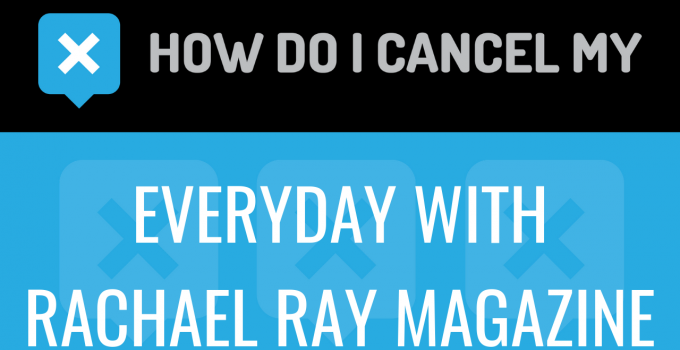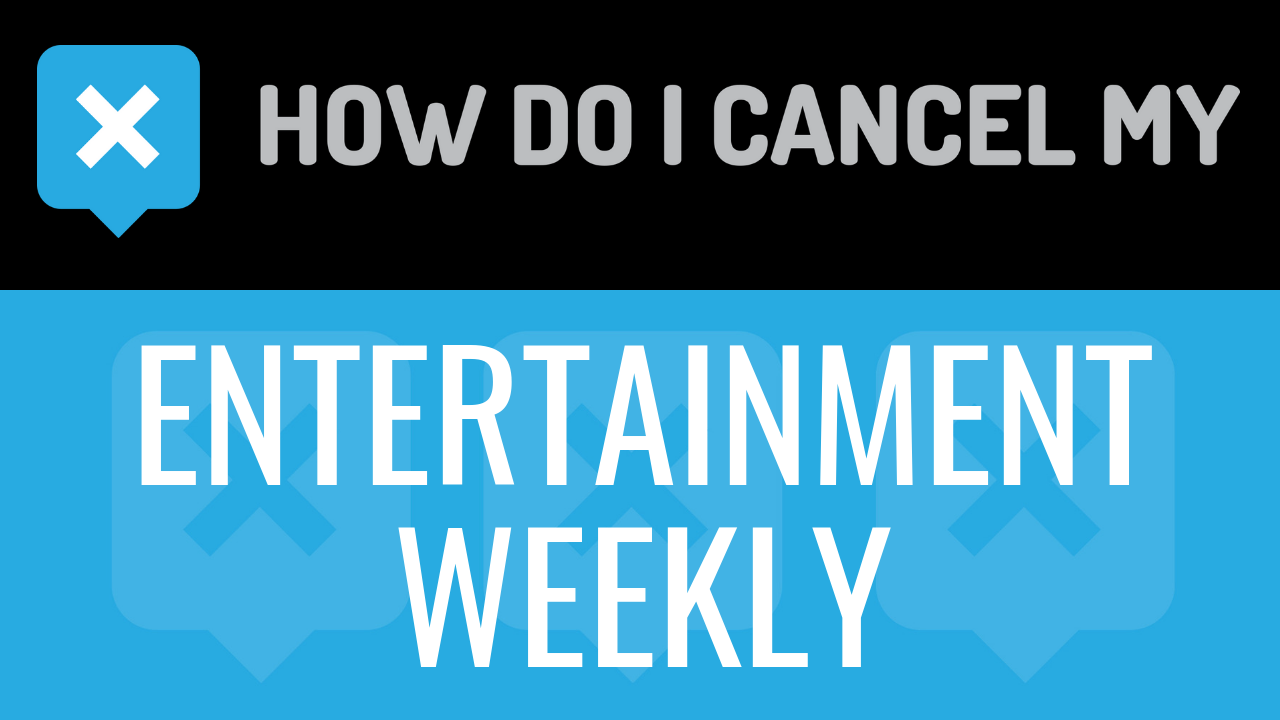Everyday with Rachael Ray Magazine is a lifestyle magazine curated by chef, Rachael Ray. To learn how to cancel, follow these 5 steps.
Get together this information:
- First Name
- Last Name
- Phone Number
- Email Address
- Username
- Password
- Billing Address
- City
- State/Province/Region
- ZIP/Postal Code
- Country
- Reason for Cancellation
- Last 4 Digits of Card
- Date of Last Charge
- Amount of Last Charge
To cancel by Login:
- Head over to https://w1.buysub.com/pubs/MR/EVR/Login_No_API.jsp?cds_page_id=110056
- Login with your Name and address, or your account number
- Scrolling down, find the option that says “Cancel subscription”
- Continue by clicking on “Cancel subscription”
- It’s important to keep the info about your cancellation, just in case!