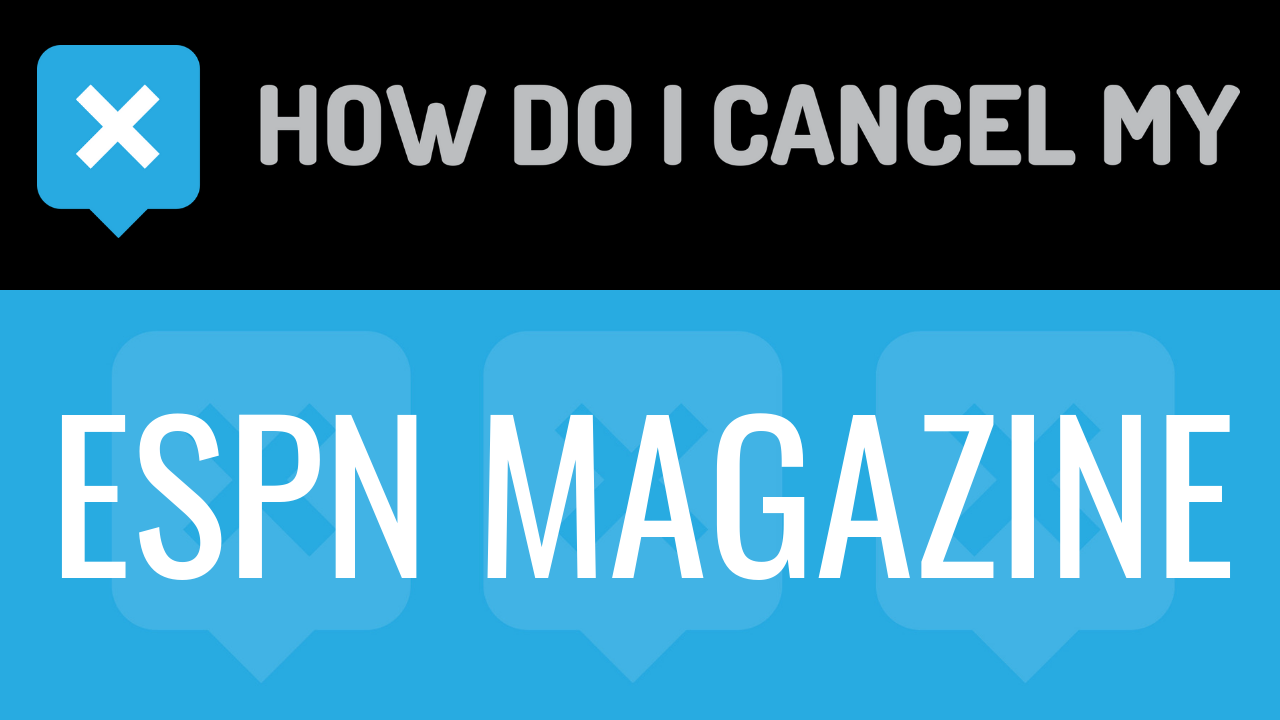ESPN Magazine is a sports magazine. The first issue was released in March 1998. The magazine is published by the ESPN Sports Network. ESPN Inc. is owned by The Walt Disney Company and Hearst Communications. The founders of ESPN are Bill Rasmussen, Scott Rasmussen, and Ed Egan. The President is James Pitaro. ESPN Magazine is headquartered in Bristol, Connecticut. To date, there are over 2 million subscribers. The magazine is on a fortnightly frequency, meaning that the magazine publishes and releases issues every two weeks. There is also a Spanish-language version of the magazine titled, ESPN Desportes La Revista. The current Editor-In-Chief of the U.S. version of the magazine is Alison Overholt.
The magazine features insights on all sports and leagues, including NFL, NBA, MLB, NCAAF, WWE, NHL, boxing, NASCAR, NCAA, WNBA, MMA, and more. In each issue, various athletes are also featured, whether on the cover or within the spread. One key section of the magazine is The Biz, which includes the business side of sports and how it affects the sporting sector. It is published by Peter King. The Zoom section includes an “Image of the Week” and takes up two pages. The section titled, The Truth, focuses on controversial topics within sports. It usually appears on the back of the magazine. Some of the top-selling covers of the magazine has included Dak Prescott, Derek Jeter, Colin Kaepernick, Gina Carano, Kevin Garnett, Paul Pierce, and Ray Allen. Subscription is offered at an annual price for only $29.95. New customers will receive a bonus of a free $10 Amazon gift card with the paid membership. Canadian customers can enjoy ESPN Magazine for only $44.95 per year, plus a $15 annual delivery fee.
If you would like to cancel your subscription to ESPN Magazine, please continue reading below for detailed information on how to effectively cancel your subscription.
- First Name
- Last Name
- Address 1
- Address 2
- City
- State/Province/Region
- ZIP/Postal Code
- Country (if outside USA)
- Account Number
- Head over to https://w1.buysub.com/pubs/ES/ESN/login_multimag_noCAPTCHA.jsp?cds_page_id=84082&cds_mag_code=ESN&id=1535665450085&lsid=82421644100046167&vid=1&addata=2011_MAGNB_NEW_CSV_REN_ACT
- Login with your Name and address, or your account number
- Scrolling down, find the option that says “Cancel subscription”
- Continue by clicking on “Cancel subscription”
- It’s important to keep the info about your cancellation, just in case!
- Head over to https://w1.buysub.com/pubs/ES/ESN/login_multimag_noCAPTCHA.jsp?cds_page_id=84082&cds_mag_code=ESN &id=1535665450085&lsid=82421644100046167&vid=1&addata=2011_MAGNB_NEW_CSV_REN_ACT
- Continue by clicking on the button that says “Live Chat”
- Tell the representative that you’d like to cancel
- Help the representative locate your account by providing the info they ask for
- If applicable, ask for a refund
- Ask the representative for a receipt, email, or confirmation number
- It’s important to keep the info about your cancellation, just in case!
- Create an email requesting to cancel your subscription
- Provide your account information
- Shoot the email to [email protected]
- It’s important to keep the info about your cancellation, just in case!