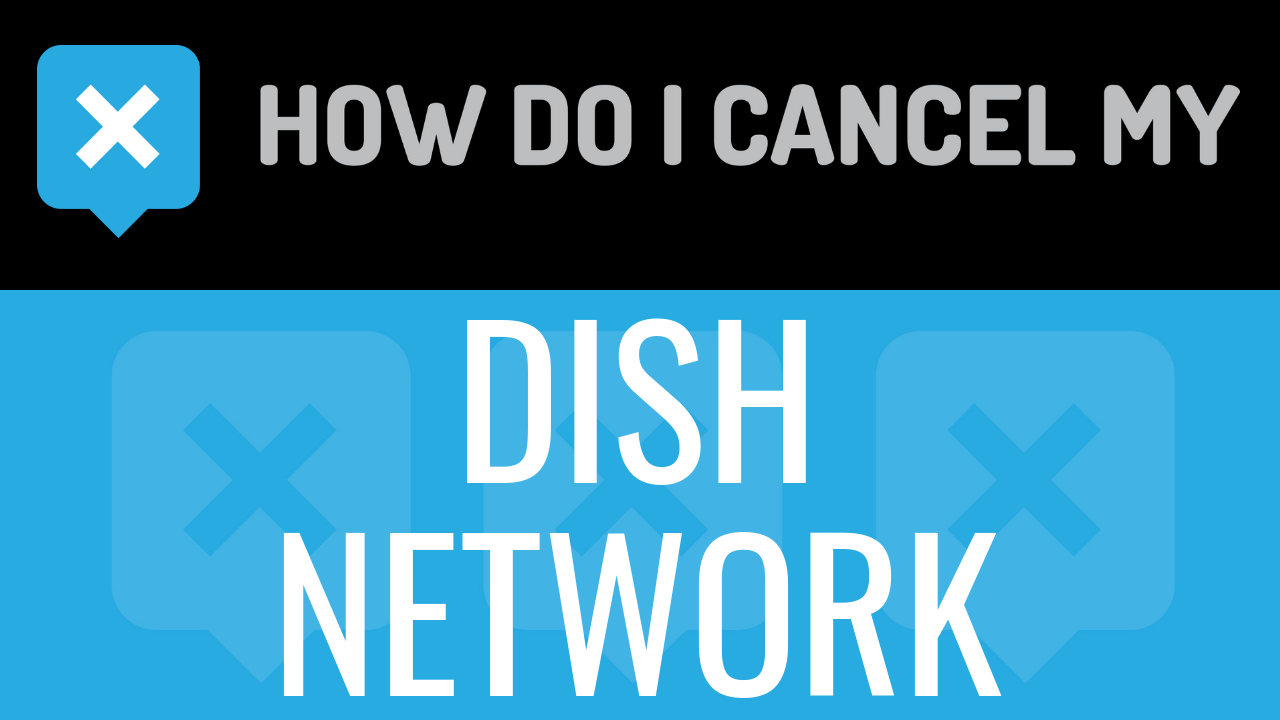Dish Network is one of the original Satellite TV Providers. The reason we call it a Dish today is largely due to their internal jargon that abbreviated the words “Digital Sky Highway” into DISH. These days they offer TV, DVR Service, Streaming, Internet, and more! Need to cancel? Read below!
Get together this information:
- First Name
- Last Name
- Phone Number
- Email Address
- Username
- Password
- Billing Address
- City
- State/Province/Region
- ZIP/Postal Code
- Country
- Reason for Cancellation
- Account Number
- Account PIN
- Last 4 digits of Social Security Number
To cancel by Phone (Live Agent):
- Pick up your phone and call 1-888-496-1260
- Help the representative locate your account by providing the info they ask for
- Tell the representative that you’d like to cancel
- If you’re unsure, ask if you’re going to be charged again
- If applicable, ask for a refund
- Ask the representative for a receipt, email, or confirmation number
- It’s important to keep the info about your cancellation, just in case!