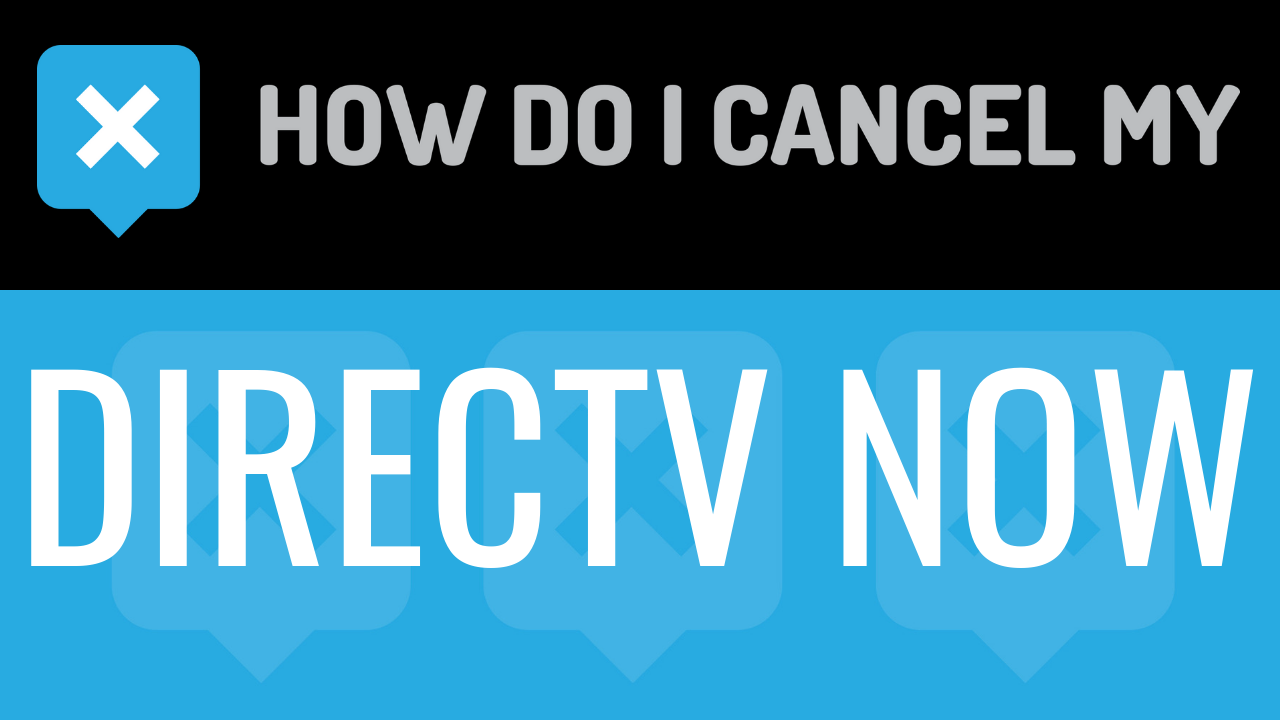DirecTV Now is one of the latest, and yet greatest over-the-top streaming internet television providers to come to the game. Offering the current largest selection of live tv channels, DirecTV has different package levels for everyone! If you’ve found that DirecTV Now isn’t for you and you’d like to cancel, read below.
Get together this information:
- First Name
- Last Name
- Phone Number
- Email Address
- Username
- Password
- Billing Address
- City
- State/Province/Region
- ZIP/Postal Code
- Country
- Reason for Cancellation
- Last 4 Digits of Card
- Date of Last Charge
- Amount of Last Charge
To cancel by Login:
- Head over to https://www.directvnow.com/
- Login with your Email Address and Password
- Continue by clicking on the head icon in the upper right corner
- Pick user account from the menu
- Continue by clicking on manage my account
- Continue by clicking on cancel account
- Follow the on-screen prompts carefully to ensure you cancel your account
- You will have access to your subscription until the end of your current billing cycle
To cancel by Web Chat:
- Head over to https://help.directvnow.com/hc/en-us/articles/210968526
- Scrolling up, find “Chat Available”
- Note that if Chat is not available, there will be no option shown. It’s best to look for this option during the day in the United States.
- Continue by clicking on “Chat Available”
- Tell the representative that you’d like to cancel
- Help the representative locate your account by providing the info they ask for
- If applicable, ask for a refund
- If you’re unsure, ask if you’re going to be charged again
- Ask the representative for a receipt, email, or confirmation number
- It’s important to keep the info about your cancellation, just in case!