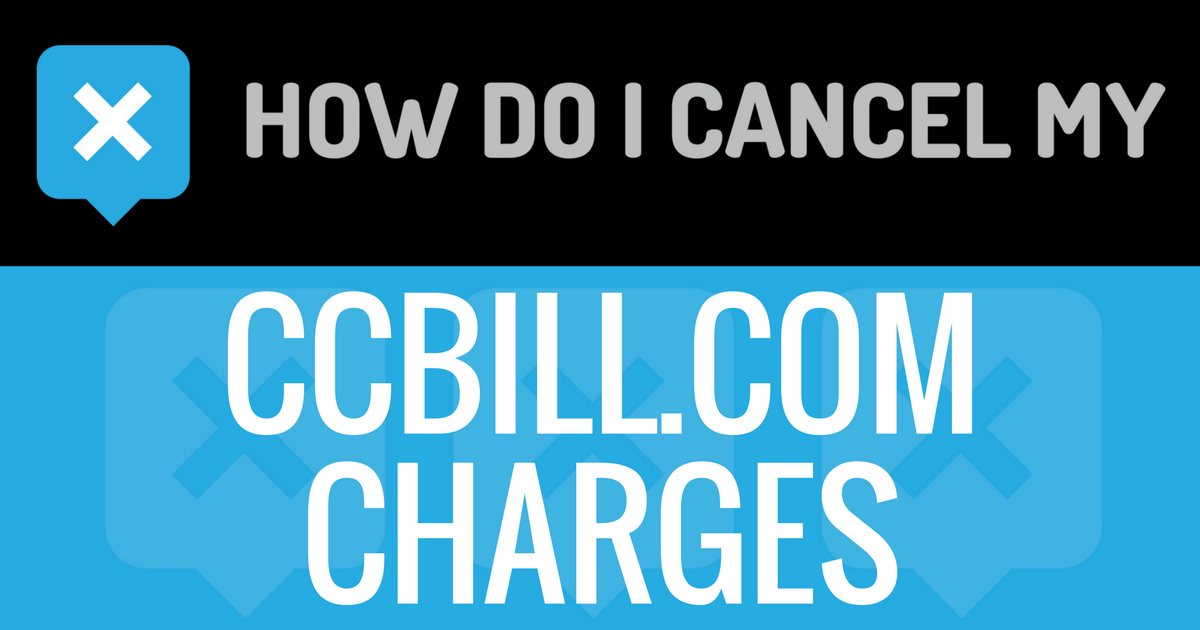CCBill is a company working to help customers gain safer online memberships. Their subscription comes with an easy-to-navigate website as well as around-the-clock customer support via telephone. However, even though these services sound terrific, there are times when they are no longer necessary, and it’s time to cancel. Luckily, CCBill makes it easy for customers to cancel services, and they help their customers understand what other subscriptions are being managed under their vast umbrella of services, in case a customer wants to cancel all open subscriptions.
You’ll need a few items to cancel with this company, including:
- The name on the original contract
- Billing address
- Email address
- The credit card number being charged
- Your subscription ID number
After you’ve gathered this information, you’ll need to follow these steps to cancel:
Email Cancellation:
- Send your request to [email protected]
- Request the cancellation, and request a return confirmation, which will be saved for your records.
Telephone Cancellation:
- Call 1 888 596 9279
- Request to Cancel with the Customer Service Representative
It’s that easy to cancel here! However, it’s important to remember that, if you are owed a refund, CCBill is only able to give you that refund on the original payment you used to pay for the service. This is why it’s important to have the original payment on hand, such as the credit card you’ve been using for the service.
It’s also important to ask about any subscriptions you’ve obtained while using the CCBill service, and make sure you understand how to cancel those as well.