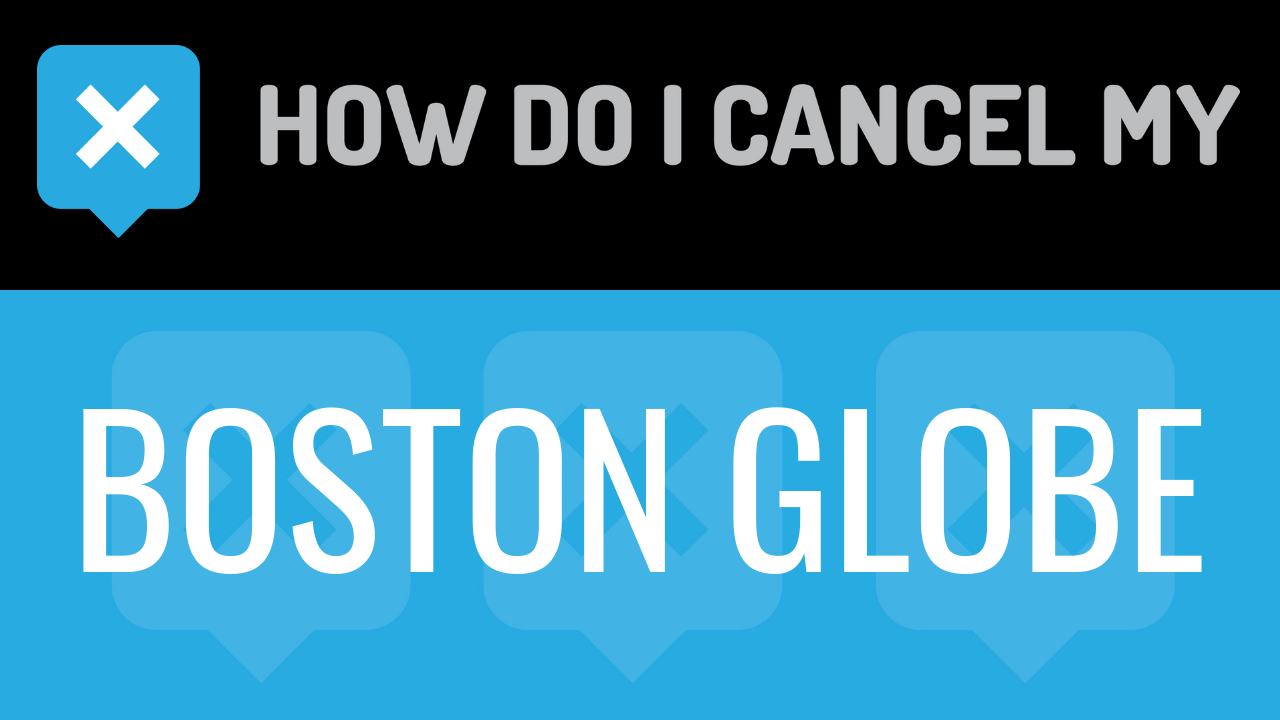Founded in 1872 by Charles H Taylor, Boston Globe is one of the nations leading and oldest newspapers around. It’s a daily newspaper with local Boston based news, but also contains national news that has garnered awards the likes of the Pulitzer Prize. If you’ve found that you need to cancel your newspaper, read below for more.
Get together this information:
- First Name
- Last Name
- Phone Number
- Email Address
- Username
- Password
- Billing Address
- City
- State/Province/Region
- ZIP/Postal Code
- Country
- Reason for Cancellation
- Last 4 Digits of Card
- Date of Last Charge
- Amount of Last Charge
- Last 4 Digits of Account Holder’s Social Security Number
To cancel by Phone (Live Agent):
- Pick up your phone and call 888-694-5629
- Tell the representative that you’d like to cancel
- If applicable, ask for a refund
- Ask the representative for a receipt, email, or confirmation number
- It’s important to keep the info about your cancellation, just in case!
To cancel by Login:
- Head over to https://manage.bostonglobe.com/cs/mc/login.aspx
- Scrolling down, find your subscription(s)
- Continue by clicking on the cancel subscription button for each subscription you wish to cancel
- Your account will be cancelled and your subscription stopped at the end of your current billing cycle