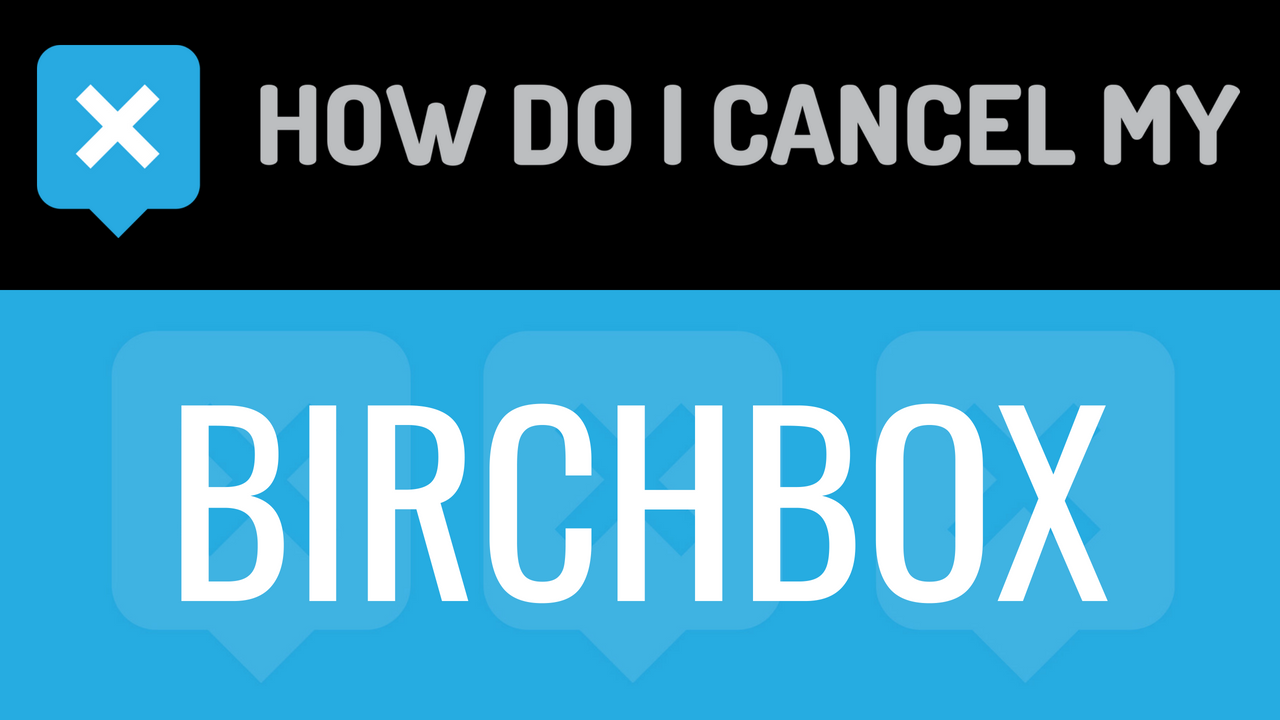Birchbox is a monthly subscription service offered online to fans of beauty and makeup products. Based out of New York, Birchbox will send you a monthly box filled with travel or sample size versions of cosmetic and personal care products. If you need to cancel your monthly box, check out the steps below.
Get together this information:
- First Name
- Last Name
- E-mail Address on account
- Address 1
- Address 2
- City
- State/Province/Region
- ZIP/Postal Code
- Country (if outside USA)
To cancel by Phone (Live Agent):
- Pick up your phone and call 1-(877) 487-7272
- Tell the representative that you’d like to cancel
- Help the representative locate your account by providing the info they ask for
- If you’re unsure, ask if you’re going to be charged again
- Ask the representative for a receipt, email, or confirmation number
- It’s important to keep the info about your cancellation, just in case!
To cancel by Phone (Live Agent):
- Head over to 2. Go to https://support.birchbox.com/hc/en-us#
- Pick “Schedule a call with a Discovery Specialist”
- Tell the representative that you’d like to cancel
- Help the representative locate your account by providing the info they ask for
- If you’re unsure, ask if you’re going to be charged again
- Ask the representative for a receipt, email, or confirmation number
- It’s important to keep the info about your cancellation, just in case!
To cancel by Web Chat:
- Head over to 2. Go to https://support.birchbox.com/hc/en-us#
- Continue by clicking on “web chat” in the bottom right corner of the screen
- Help the representative locate your account by providing the info they ask for
- Tell the representative that you’d like to cancel
- If you’re unsure, ask if you’re going to be charged again
- Ask the representative for a receipt, email, or confirmation number
- It’s important to keep the info about your cancellation, just in case!