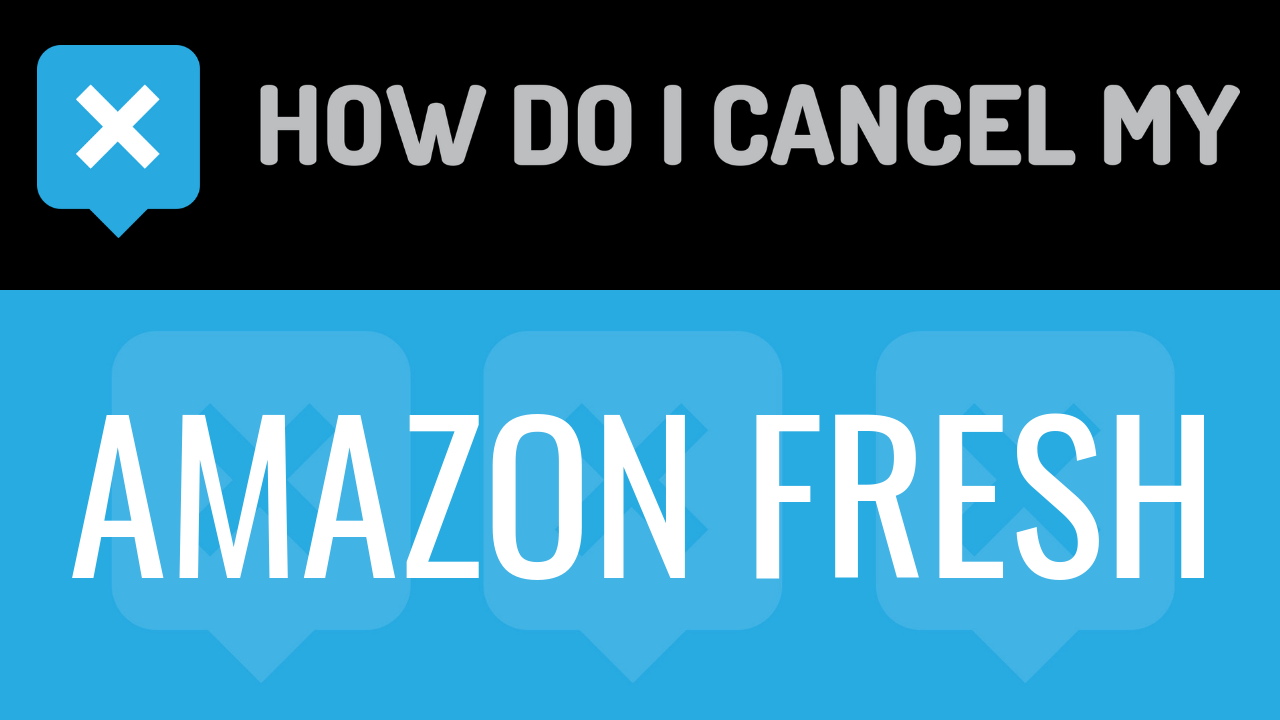Bespoke Post is a men’s subscription service. The company was started in 2011. The founders are Rishi Prabhu and Steven Szaronos. The headquarters are located in New York City, New York. Bespoke Post has been featured in a few publications, including Esquire, Men’s Journal, InsideHook, and Fast Company. There are currently over 100,000 Bespoke Post subscribers.
Each month, subscribers will receive a box of goodies for men. This could include shaving sets, shoe shine kits, home bar essentials, and more. There are thousands of products available in “The Shop” and it is updated regularly with new apparel, grooming goods, outdoor gear, home essentials, and more. Bespoke Post has an in-house brand development studio, where boxes are tailor-made that will fit subscribers’ preferences. Types of box themes may include Weekender, Refresh, Terra, Retreat, Julep, Torch, Carve, Grow, Aged, Speakeasy, Planted, Delta, Pack, and Ember.
Signing up is easy as 1-2-3. As a subscriber, you will have exclusive perks like member pricing, access to new boxes each month, skip/switch option for boxes, and discounted pricing on individual pricing in “The Shop”. On the 1st of each month, you will receive an email with box details, which will include what products are included and where it is from. You will have 5 days to open this email and review the details. During the 5-day period, you can customize styles and colors, swap to another box, or skip the month altogether. After you have made your choice, your box will ship during the middle of the month. Subscription is $45 per box per month.
There is no commitment, so you can cancel at any time. We have included a guide to assist you with cancelling your Bespoke Post membership. Please continue reading this page for more information.
- First Name
- Last Name
- Phone Number
- Email Address
- Username
- Password
- Billing Address
- City
- State/Province/Region
- ZIP/Postal Code
- Country
- Reason for Cancellation
- Last 4 Digits of Card
- Date of Last Charge
- Amount of Last Charge
- Account Number
- Date of Birth
- Create an email and include your account information as we’ve listed
- Request that your account be cancelled
- Ask the representative for a receipt, email, or confirmation number in reply to your email
- Shoot the email to [email protected]
- It’s important to keep the info about your cancellation, just in case!