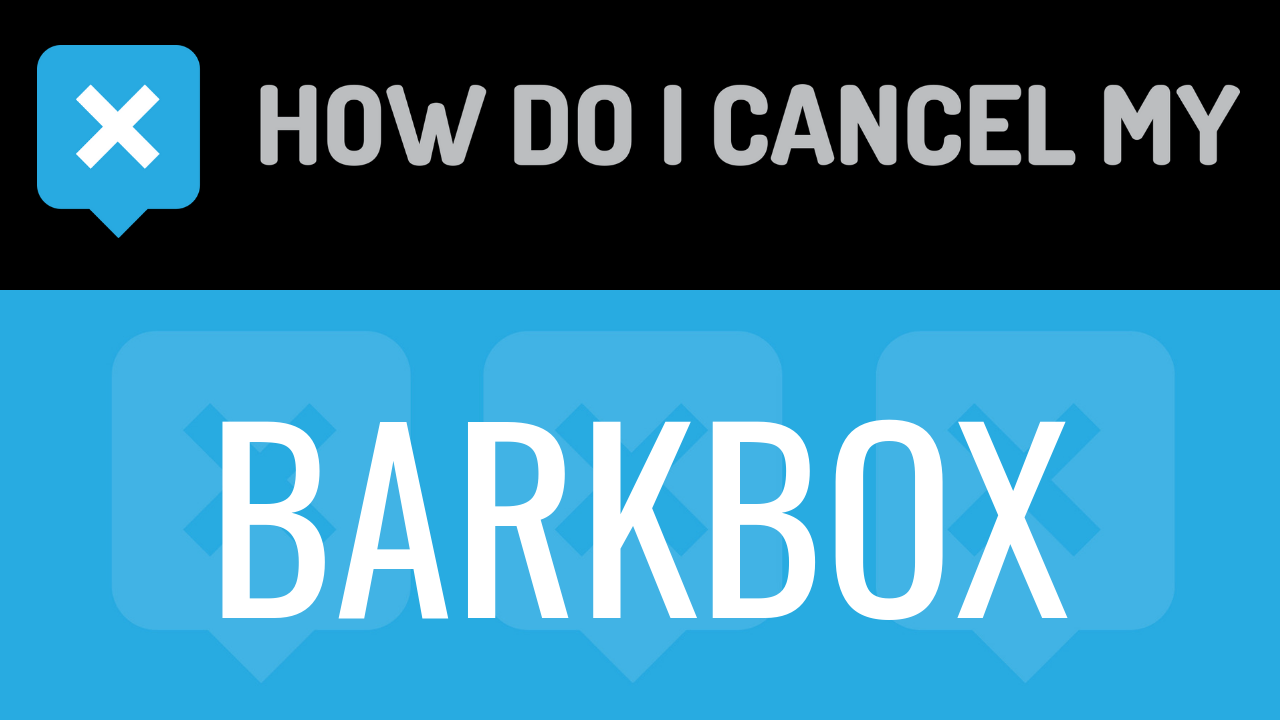Barkbox, owned and operated by a company called Bark & Co., is a provider of monthly subscription boxes for dogs and their owners. Based out of New York Barkbox has touted 600k subscribers, a good number for doges everywhere! If you’ve found it’s time to cancel your Barkbox, read below.
Get together this information:
- First Name
- Last Name
- E-mail Address on account
- Password
- Address 1
- Address 2
- City
- State/Province/Region
- ZIP/Postal Code
- Country (if outside USA)
To cancel by Web Chat:
- Head over to https://barkbox.com/contact-us
- Continue by clicking on the button that says “Live Chat”
- Continue by clicking on the chat window that opens in the bottom right of the screen
- Tell the representative that you’d like to cancel
- Help the representative locate your account by providing the info they ask for
- If you’re unsure, ask if you’re going to be charged again
- Ask the representative for a receipt, email, or confirmation number
- It’s important to keep the info about your cancellation, just in case!
To cancel by Phone (Live Agent):
- Pick up your phone and call 1-855-520-2275
- Tell the representative that you’d like to cancel
- Help the representative locate your account by providing the info they ask for
- If you’re unsure, ask if you’re going to be charged again
- Ask the representative for a receipt, email, or confirmation number
- It’s important to keep the info about your cancellation, just in case!
To cancel by E-Mail:
- Create an email requesting your account be cancelled
- Help the representative locate your account by providing the info they ask for
- Shoot the email to [email protected]
- It’s important to keep the info about your cancellation, just in case!
To cancel by Login:
- Head over to https://barkbox.com/
- Login with your your email address and password
- Continue by clicking on “Subscriptions” at the top of the page
- Continue by clicking on “Subscriptions”
- Continue by clicking on “Edit”
- Scrolling down, find “Cancel Renewal”
- Continue by clicking on “Cancel Renewal”
- Help the representative locate your account by providing the info they ask for
- It’s important to keep the info about your cancellation, just in case!