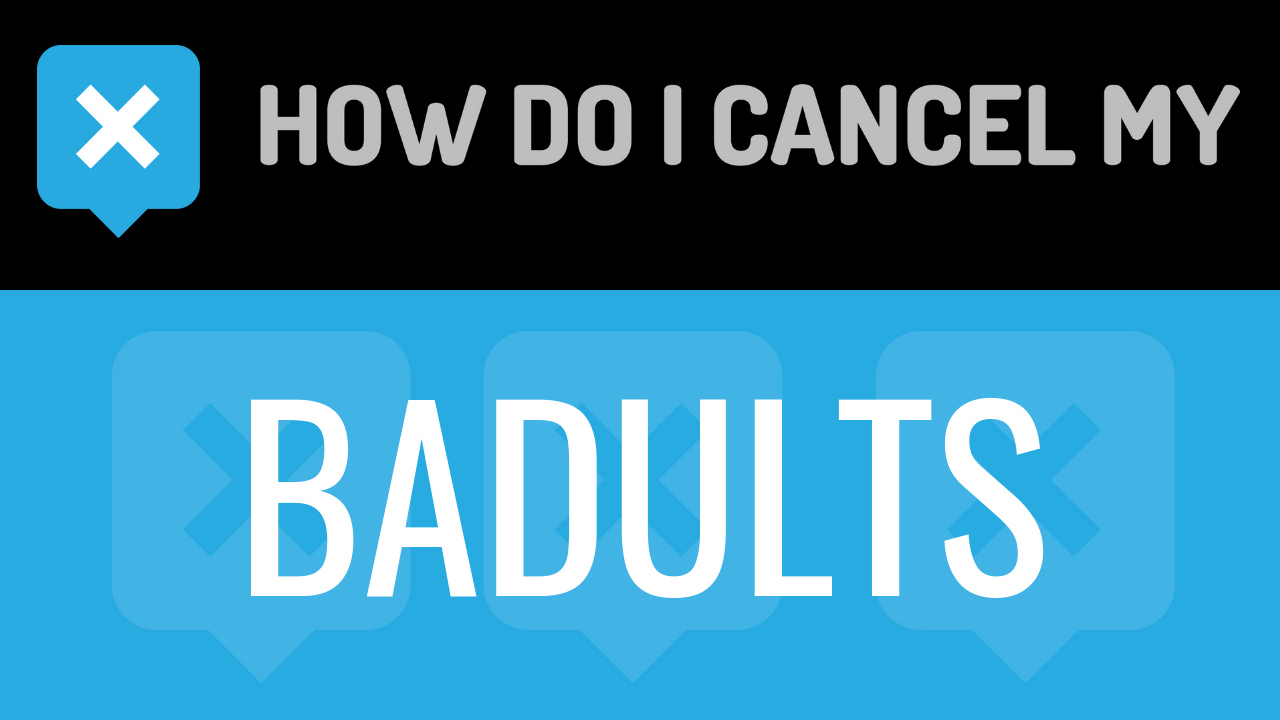Badults is an affair dating niche site owned by parent company HQ Entertainment Network which is based in Austria. In addition to its primary focus areas of casual dating and affair dating, Badults also offers niche sections for BBW dating, interracial dating, and swinging couples. Its Australian site has over 200,000 visitors per month. Signing up for the site is simple and free, requiring only gender, username, password, and email address to create an account. After verifying the email address, a profile can be created with more information to share with others. Basic searches by gender, age range, location, online status, or latest users can be performed by free accounts, and free accounts can read all messages sent to you. However, more advanced searches and the ability to send messages or reply to messages received are premium features that require a paid subscription.
Paid memberships are available in three tiers, and users may purchase coins to unlock specific features as well. A basic paid membership which unlocks messaging and other premium features and includes 50 coins, is $29.90 per month for a one-month membership, $16.63 per month for three months for a total of $49.90, or $14.98 per month for six months for a total of $89.90. Premium memberships include 100 coins and cost $39.90 per month for one month, $19.97 per month for three months for a total of $59.90, or $16.65 per month for six months for a total of $99.90. VIP memberships include 150 coins and are $49.90 per month for a one-month membership, $23.30 per month for three months for a total of $69.90, or $18.32 per month for six months for a total charge of $109.90. Coins can also be purchased separately, 80 coins are $9.99, 200 coins for $24.99, or 500 coins for $49.99. All memberships renew automatically but can be cancelled if you desire using the instructions below.
- First Name
- Last Name
- Phone Number
- Email Address
- Username
- Password
- Billing Address
- City
- State/Province/Region
- ZIP/Postal Code
- Country
- Reason for Cancellation
- Last 4 Digits of Card
- Date of Last Charge
- Amount of Last Charge
- Create an email and include your name, email address, and billing address.
- Shoot the email to [email protected]
- It’s important to keep the info about your cancellation, just in case!