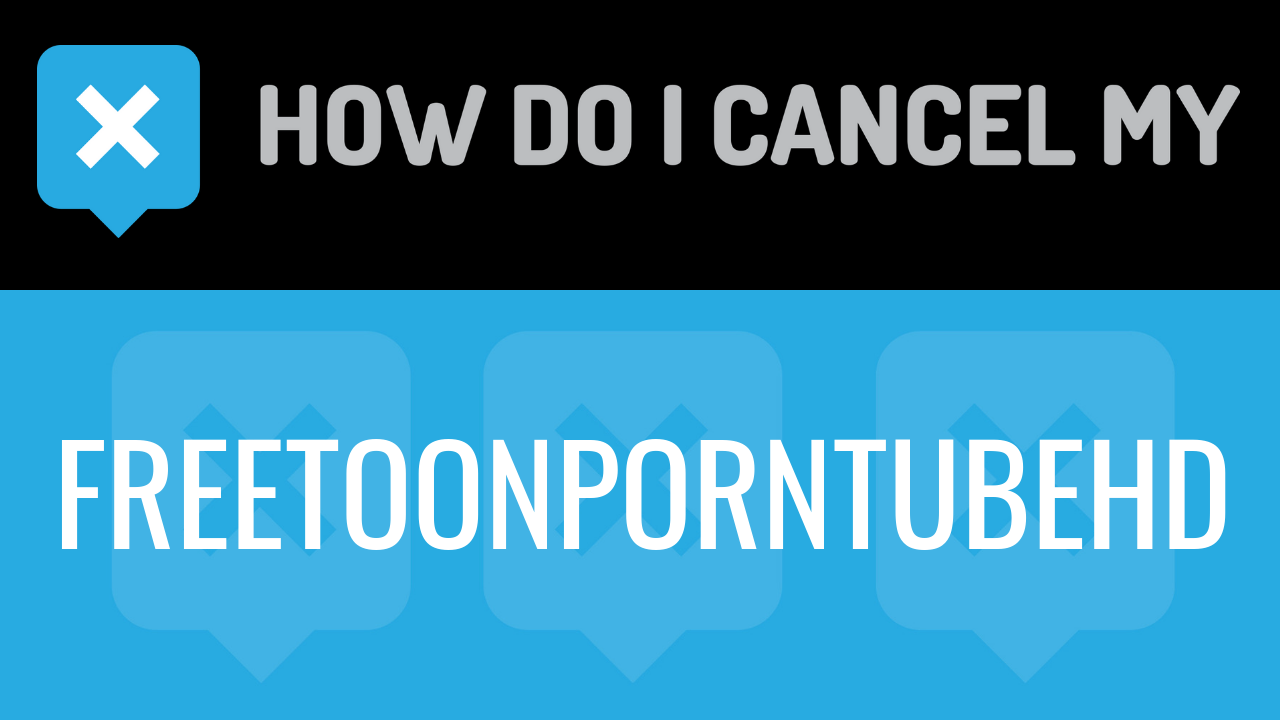Amazon Subscriptions offers an array of subscription services. The services are owned and operated by Amazon. Amazon was founded in 1994 by Jeff Bezos. Jeff Bezos still serves as the President, CEO, and Chairman of the company. The CTO of Amazon is Werner Vogels. Amazon is the largest e-commerce website. Amazon is a billion-dollar publicly traded company. Subscription services are available to people worldwide. The Amazon headquarters are located in Seattle, WA.
Amazon currently offers various subscription boxes. Each month, you could receive a subscription box filled with some of your favorite products. Available subscription box types include Beauty, Food & Drink, Lifestyle, Pets, and Toys & Kids. Amazon makes signing up for subscription boxes simple. You will first need to browse the various categories to see what boxes you would like to receive on a monthly basis. You can choose your box within a few clicks. The boxes will be purchased every month with your Amazon preferred payment method, so be sure that this is updated on your account. Every month, you will receive subscription boxes that are curated just for you. Prices will vary based on the subscription type. Special discounts may be offered for your first box.
All subscriptions can easily be managed in your Amazon account. You can click Your Memberships and Subscriptions in your account. You will see a list of all memberships and subscriptions that you are signed up for. You can easily view payment information, update payment information, or cancel your membership or service. We have included a detailed cancellation outline for you to easily follow and cancel your Amazon Subscription. It will include details about what you will need to cancel your subscription, as well as contact details for the Amazon Subscriptions department. Please continue reading for more information.
- First Name
- Last Name
- Email Address
- Phone Number
- Billing Address
- Amount of Last Charge
- Date of Last Charge
- The Credit Card Number you’re being charged on
- Pick up your phone and call 1-888-280-4331
- Tell the representative that you’d like to cancel
- Help the representative locate your account by providing the info they ask for
- If applicable, ask for a refund
- Ask the representative for a receipt, email, or confirmation number
- It’s important to keep the info about your cancellation, just in case!