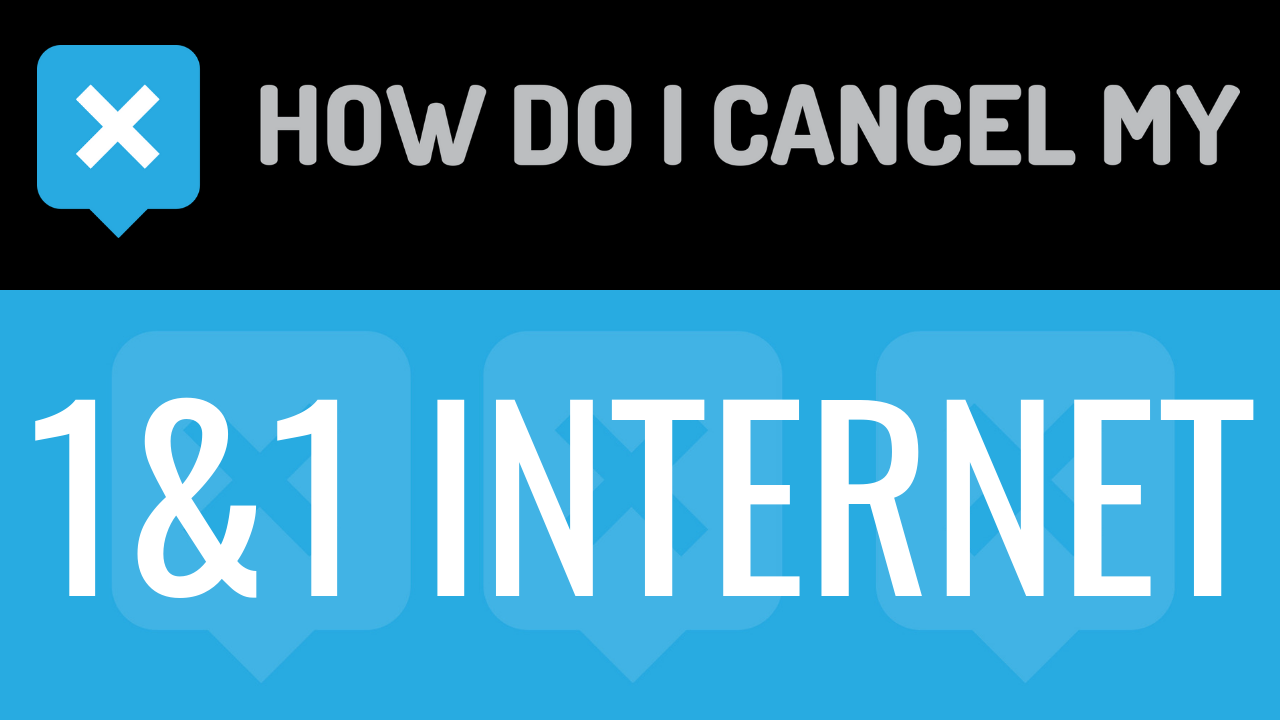1&1 Internet is a domain name purchase and web hosting service. Domain name registration can be completed via the website with prices ranging from $0.99 to $12.99 for the first year of registration and renewals ranging from $14.99 to $39.99 for subsequent years. Packages are available for website hosting as well with the basic packages starting at $2.99 per month for the first year, billed one year in advance, and renewing at $6.99 per month for subsequent years or billed at $8.99 monthly. Hosting packages include one free year of registration for one domain name when signing up. Cloud hosting packages range from $14.99 to $54.99 per month depending on the desired space and bandwidth allotments. Individuals may also purchase the use of a virtual private server or dedicated server from 1&1 with cloud servers starting at $9.99 per month and packages ranging from there to the dedicated servers for $50.00 per month and bare metal servers starting at $69.99 per month. 1&1 was founded in 1988 and is owned by United Internet, which is based in Germany. As of 2006 1&1 boasted the 7th largest number of sites hosted in the US and hosted more sites than any other service in Germany and the United Kingdom. Customers also have the option of using the service for email hosting or using the company’s drag and drop site builder to help them build their website. Services are generally no contract and can be cancelled whenever the customer desires using the instructions included below.
- First Name
- Last Name
- Phone Number
- Email Address
- Username
- Password
- Billing Address
- City
- State/Province/Region
- ZIP/Postal Code
- Country
- Reason for Cancellation
- Last 4 Digits of Card
- Date of Last Charge
- Amount of Last Charge
- Customer ID
- Head over to https://www.1and1.com/
- Login with your Customer ID and Password
- Pick the package you want to cancel
- Scrolling down, find “My Data”
- Continue by clicking on the switch next to “Auto-renewal” to turn it off
- It’s important to keep the info about your cancellation, just in case!