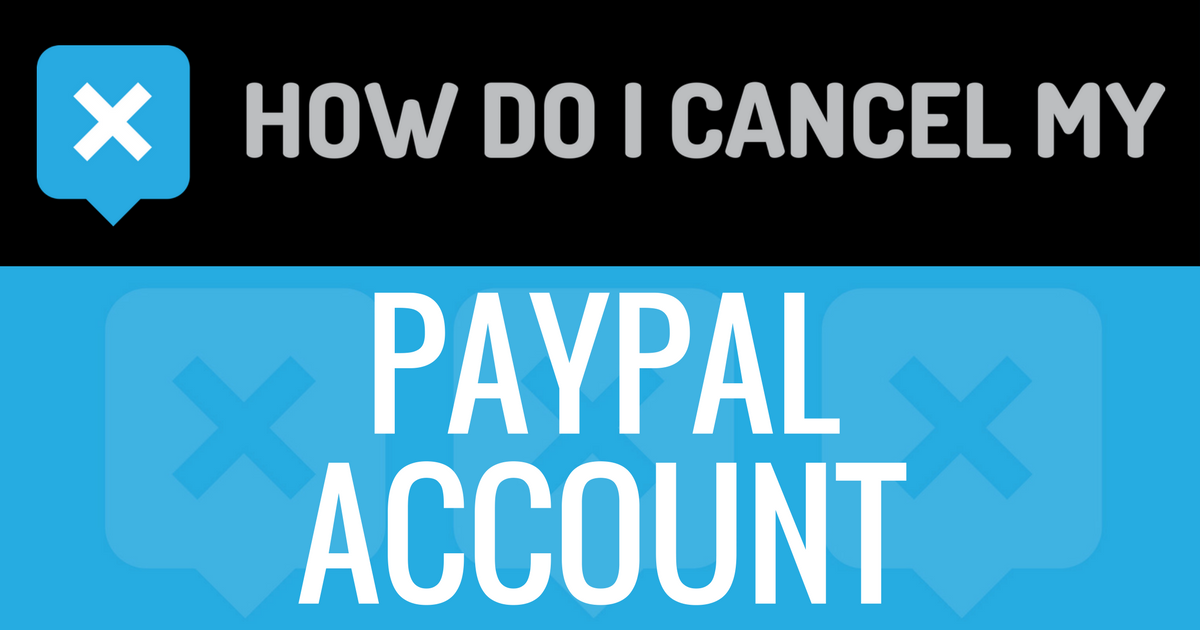PayPal is an online money management system that allows individuals and businesses to withdraw, hold, and transfer money to other individuals and businesses. PayPal links to a bank account or credit card and offers money services rapidly and safely. However, PayPal accounts are not insured by the FDIC.
If you’re looking to cancel your PayPal account, here’s how.
Things You Need To Cancel Your Account
- Your PayPal username to login to your account.
- Your PayPal Password to verify your account.
- Your bank account number or the last four digits of your credit card on file.
- Your full name.
- Your address.
- Your date-of-birth.
- An empty balance to close your account.
- Any unresolved issues to be resolved before closing, such as a payment that needs to be paid.
Cancel Your PayPal Account Online
- Go to PayPal.com and login to your account using your username and password.
- Find the gear symbol or the button labeled ‘Profile’ near the top of the page and click it.
- Under ‘Account Options,’ select ‘Close your account.’
- Your bank account number may be requested at this step, provide it and select, ‘Close Account.’
Cancel Your Account via Telephone
- Call 1-888-221-1161.
- Follow the prompts and provide the information requested.
Insider Tip
If you’re closing your account because you think you’ve been the victim of fraud, you can instead open an ‘unauthorized transaction dispute,’ without having to cancel your PayPal account entirely. Furthermore, keeping your account open is free of charge and if you close your account, you’ll lose any coupons or unused redemption codes.